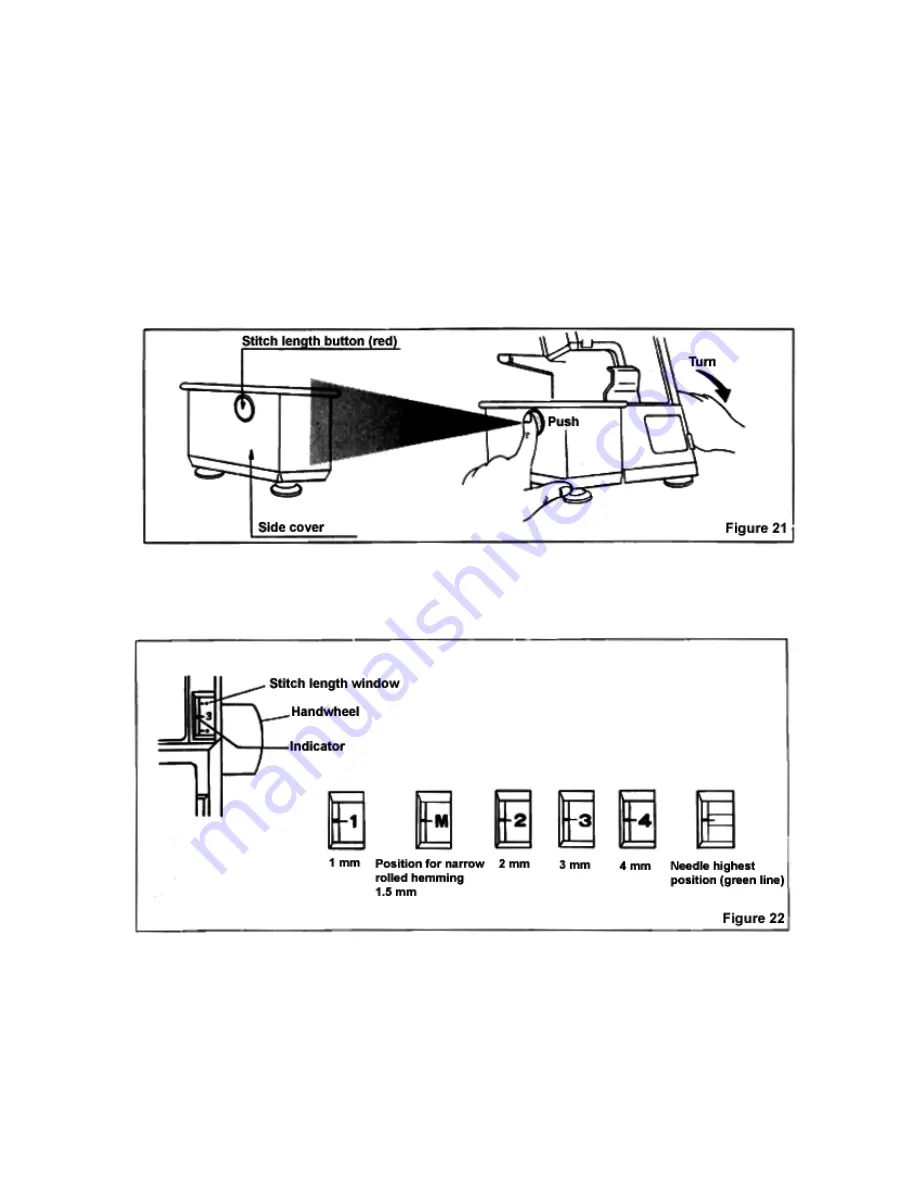
3 STITCH LENGTH ADJUSTMENT
The serger is pre – set for a stitch length of 3 mm. This equals about 10 stitches per inch which is ideal for seaming
and Overedging most fabrics. For narrow rolled edging, overedging or seaming very light weight fabrics you may
prefer a shorter length. Heavier fabrics and operations such as gathering may require lengthening the stitch. The
stitch length indicator is located on the right side of the machine, just above front cover. The number 1 represents
the shortest stitch, number 4 is the longest stitch. (The “M” symbol is used for setting the rolled edge).
1. Raise the presser foot.
2. With your left forefinger, push in the red stitch length button firmly and rotate the handwheel counter –
clockwise until the button fits the groove of the stitch dial – you will feel “snap” into place.
3. Continuing to hold the red button in, turn the handwheel in either direction necessary to get the desired stitch
length number to line up with the marker in the window.
4. Release the red button and lower presser foot.
Retyped by mastersewusa.com
12














































