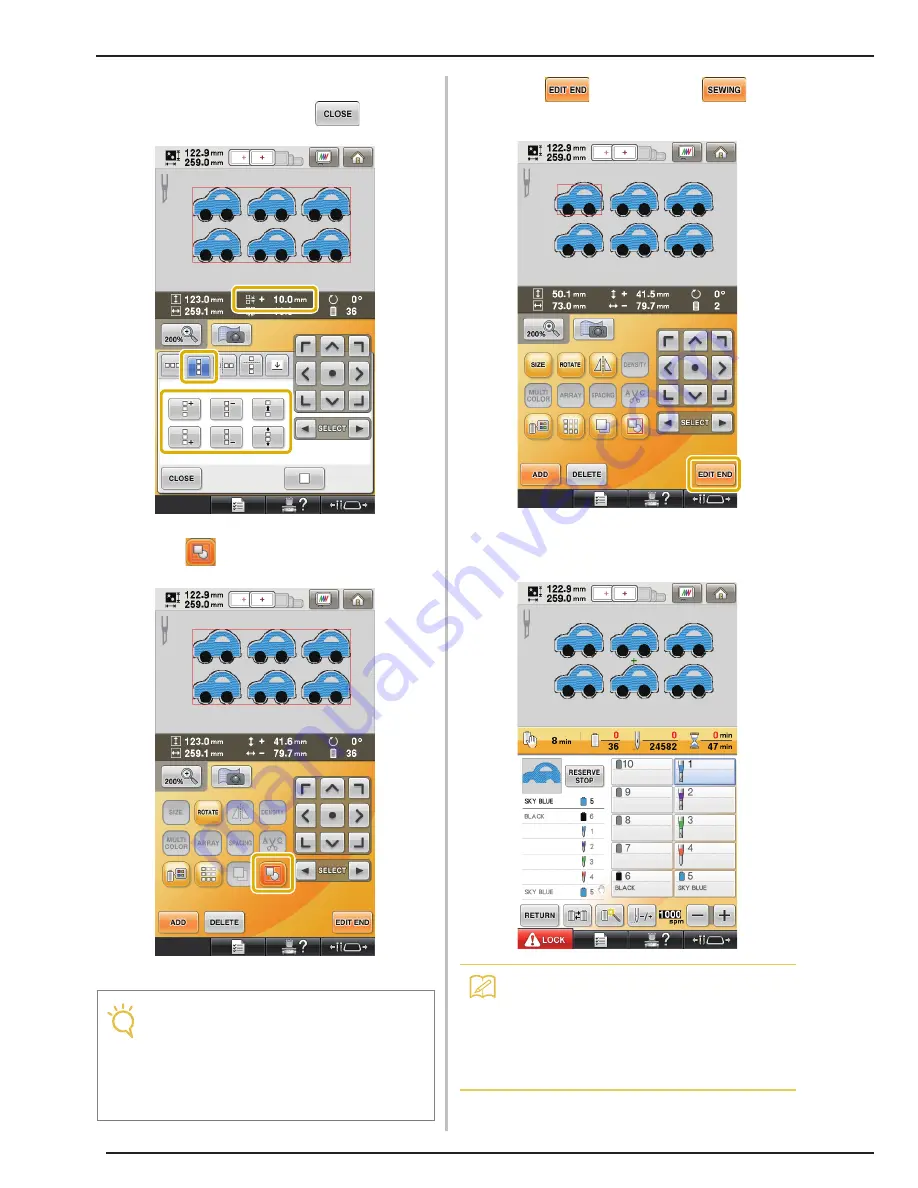
USING THE MACHINE TO POSITION EMBROIDERY PATTERNS FOR CREATING CUTWORK
28
f
Specify the settings for the vertical
direction, and then touch
.
g
Touch
to ungroup the patterns.
→
Color sorting in the sewing order is canceled.
h
Touch
, and then touch
on the
ensuing embroidering settings screen.
i
Check the machine display, and then start
embroidering.
Note
• We recommend ungrouping the patterns in
order to cancel color sorting and create a
cleaner finish for the sewing.
• Specify pause locations, if necessary,
referring to “Specifying Pause Locations
Before Embroidering” on page 29.
Memo
• If the pattern that is used has no more than
6 colors (with the 10-needle machine) or no
more than 2 colors (with the 6-needle
machine), there will be no need to change
the thread colors, resulting in a shorter
sewing time.
Содержание BNCW
Страница 1: ......
Страница 35: ...English 111 001...







































