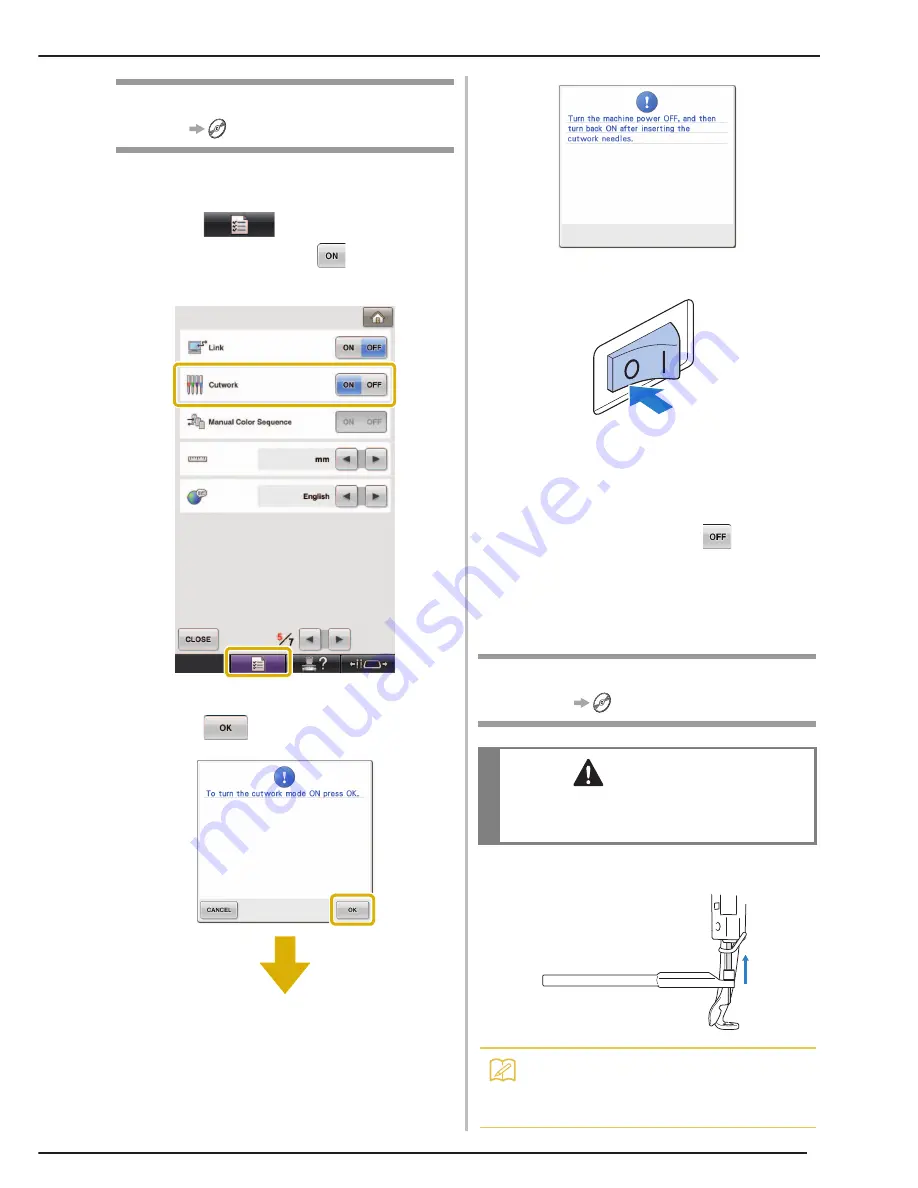
CREATING CUTWORK
11
The machine needs to be turned off after the
“Cutwork”
setting is set to on.
a
Touch
to display the settings
screen, and then touch
beside
“Cutwork”.
→
A message appears.
b
Touch .
c
Turn off the machine.
■
Finishing Cutwork mode
Be sure to turn Cutwork mode off, before you
perform embroidery operation with all the needles
available for your machine.
To turn off Cutwork mode, touch
beside
“Cutwork”
in the settings screen (described in
step
a
). As directed in the message that appears,
turn off the machine, replace the cutwork needles
with the embroidery needles, and then turn the
machine on again.
a
Install the cutwork needles.
Switching to Cutwork
Mode
2
2
Installing the Cutwork
Needles
CAUTION
• Be sure to turn off the embroidery machine before
replacing the needles, otherwise injuries may result
if the machine starts sewing.
Memo
• For details on installing the cutwork
needles, refer to “Replacing the Cutwork
Needles” in the Installation Guide.
1
1
Содержание BNCW
Страница 1: ......
Страница 35: ...English 111 001...



























