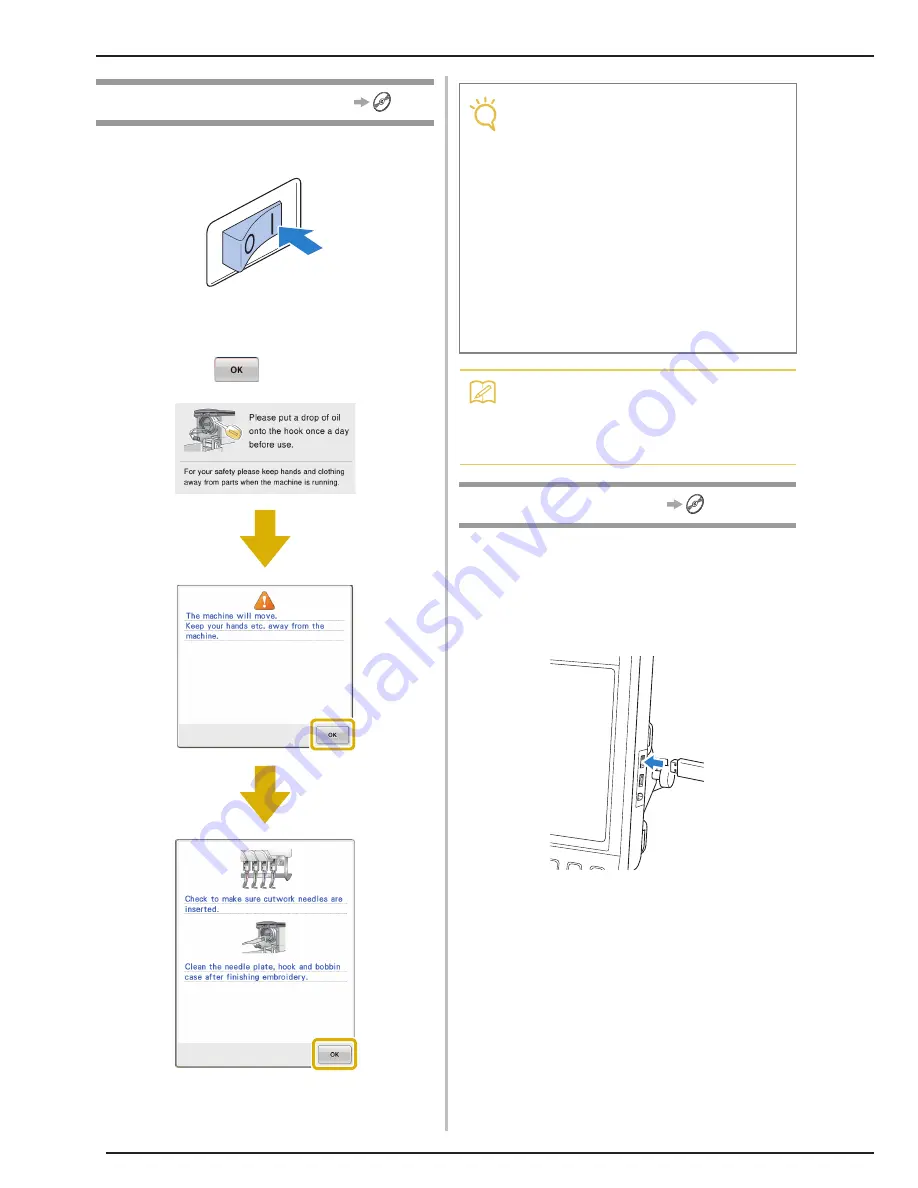
CREATING CUTWORK
12
a
Turn the machine on again.
→
The following messages appear.
b
Check the information in the message, and
then touch
.
→
The machine enters Cutwork mode.
a
Insert the CD-ROM (for machines) into the
computer’s CD-ROM drive. Copy the
“patterns” folder to the USB media.
b
Insert the USB media into the primary (top)
USB port on the machine.
Turning On the Machine
2
2
Note
• Check that the cutwork needles are
installed. Also, periodically clean the needle
plate, hook and bobbin case after using the
machine.
• This machine is equipped with a memory
feature so that, if the machine is turned off
while it is being operated, it will resume the
stopped operation when it is turned on
again. However, if the Cutwork mode is
turned off during an operation, this feature
will be disabled. For details on this memory
feature, refer to “Resume Embroidering
After Turning Off the Machine” in chapter 3
of your machine’s Instruction and
Reference Guide.
Memo
• Once the Cutwork mode has been turned
on, the machine starts in Cutwork mode
each time it is turned on until Cutwork mode
is turned off.
Importing a Pattern
2
2
Содержание BNCW
Страница 1: ......
Страница 35: ...English 111 001...




























