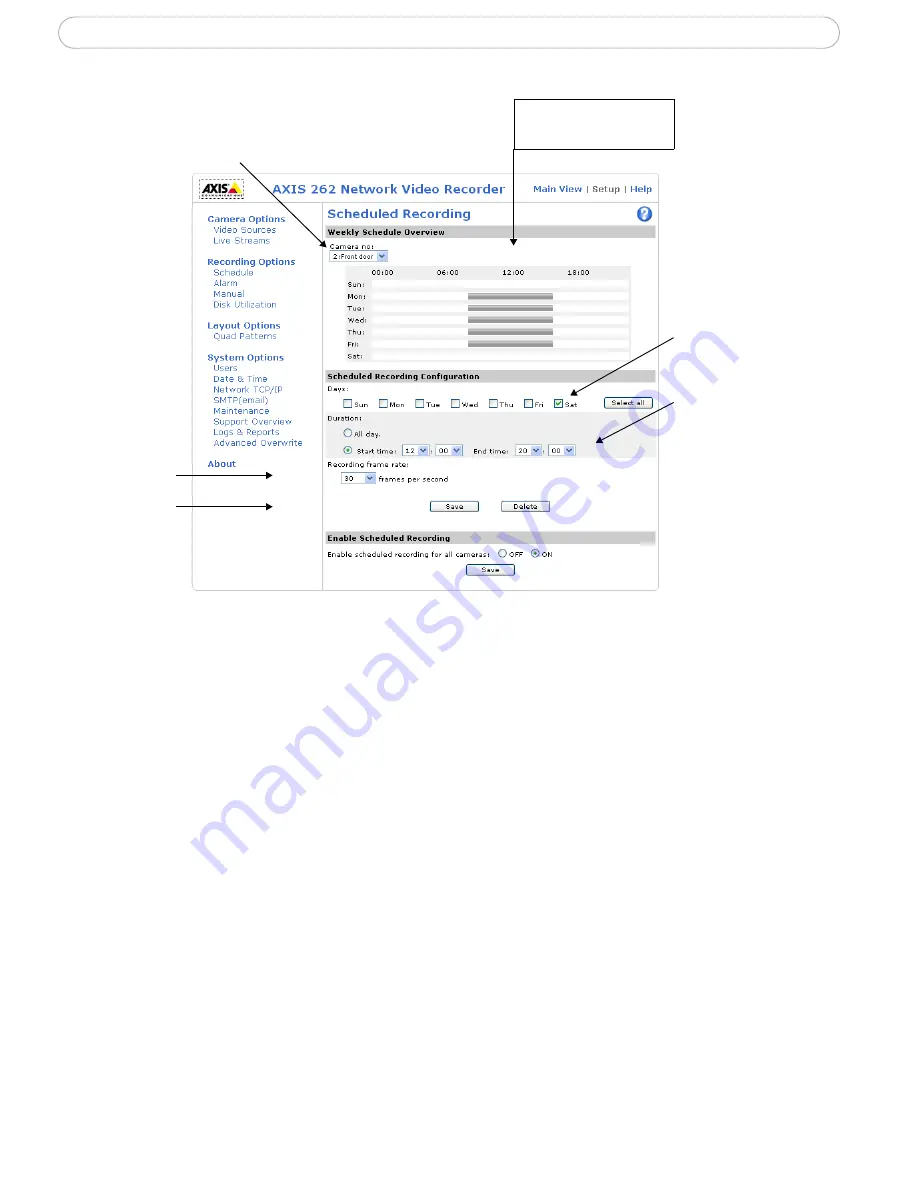
19
AXIS 262 - Recording Video
Delete scheduled recordings
1. Select the camera which has a scheduled recording that you wish to delete, from
the Camera number drop-down list.
2. Click the time period to delete in the Weekly Schedule Overview and click the
Delete button.
3. Delete all the schedules in a day by selecting the day(s), then selecting the All day
setting and clicking Delete.
Note:
Scheduled recordings can be turned off temporarily on all cameras by selecting the
OFF radio button and
clicking
Save. All camera schedules are saved for future use.
a. Select the camera to configure
Scheduled recordings
e.g. Tue 09:00 - 17:00
b. Select day(s) to
schedule recordings
c. Select times to start
and stop recordings
d. Select frame
e. Click
Save
rate






























