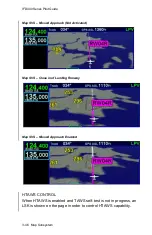IFD400 Series Pilot Guide
Aux Subsystem
4-5
In lieu of using the Favorites preset list, just scroll the full channel
list in the left column either using touch or the bottom right knob
to highlight the desired channel and then touch a second time
(double tap) or push in the bottom right knob to immediately make
that channel the active satellite radio channel.
Finally, the “Go To” field in the bottom right corner of the page
can be used to select a satellite radio channel as the active
channel. Highlight the field by touching it or using the bottom
right knob to highlight and then activate the button by touching it a
second time. Another way to accomplish this is to push in the
bottom right knob to bring up a key pad and type or knob in the
desired channel number.
All of these controls/edits can also be done via touch.
NOTE
Competing Control of Audio Channel Tuning
In aircraft with multiple dissimilar devices capable of
tuning satellite radio stations and adjusting volumes
(e.g. G500 & IFD), a condition can occur where
commands are ignored if they are made on both
devices. Avidyne strongly recommends making
satellite radio channel selections and volume
adjustment on one device and do not mix it up
between devices.
Содержание IFD410 FMS/GPS
Страница 1: ......
Страница 8: ......
Страница 56: ......
Страница 100: ...IFD400 Series Pilot Guide 2 44 FMS Subsystem Info Tab Nearby Navaids ...
Страница 160: ......
Страница 250: ...IFD400 Series Pilot Guide 4 90 Aux Subsystem ADS B Unavailable Products Page ...
Страница 252: ......
Страница 378: ......