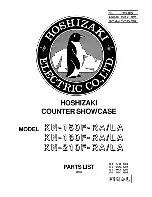IFD400 Series Pilot Guide
System Overview 1-25
FREQUENCY LIST
†
The frequency list is displayed by starting a manual tuning
operation with the lower left knob. It has three tabs along the top
edge of the page:
Airport
– the most logical com frequencies (e.g. ATIS,
ASOS, AWOS, CTAF, Tower, Ground, Clearance
Delivery) associated with either the origin airport or
destination airport (when airborne and more than 5nm
from the origin airport).
Enroute
– frequencies associated with airports, ARTCC,
and FSS within 40nm of the aircraft
Recent
– a running list of the most recent 10 com
frequencies that had been selected for the Active
frequency (persists across power cycles).
Frequency List Page
The selected tab can be changed by rotating the right outer knob
or by touching the desired tab. The airport and enroute tabs only
populate when there is a GPS position.
The list under each tab can be scrolled by swiping up or down on
the touchscreen or by rotating the right inner knob. To move the
cursor to the desired frequency, turn the right inner knob or touch
the frequency. To tune the Standby to the frequency surrounded
by the cursor, either touch the frequency or press the right knob.
The frequency list will be dismissed after ten seconds of inactivity.
Содержание IFD410 FMS/GPS
Страница 1: ......
Страница 8: ......
Страница 56: ......
Страница 100: ...IFD400 Series Pilot Guide 2 44 FMS Subsystem Info Tab Nearby Navaids ...
Страница 160: ......
Страница 250: ...IFD400 Series Pilot Guide 4 90 Aux Subsystem ADS B Unavailable Products Page ...
Страница 252: ......
Страница 378: ......