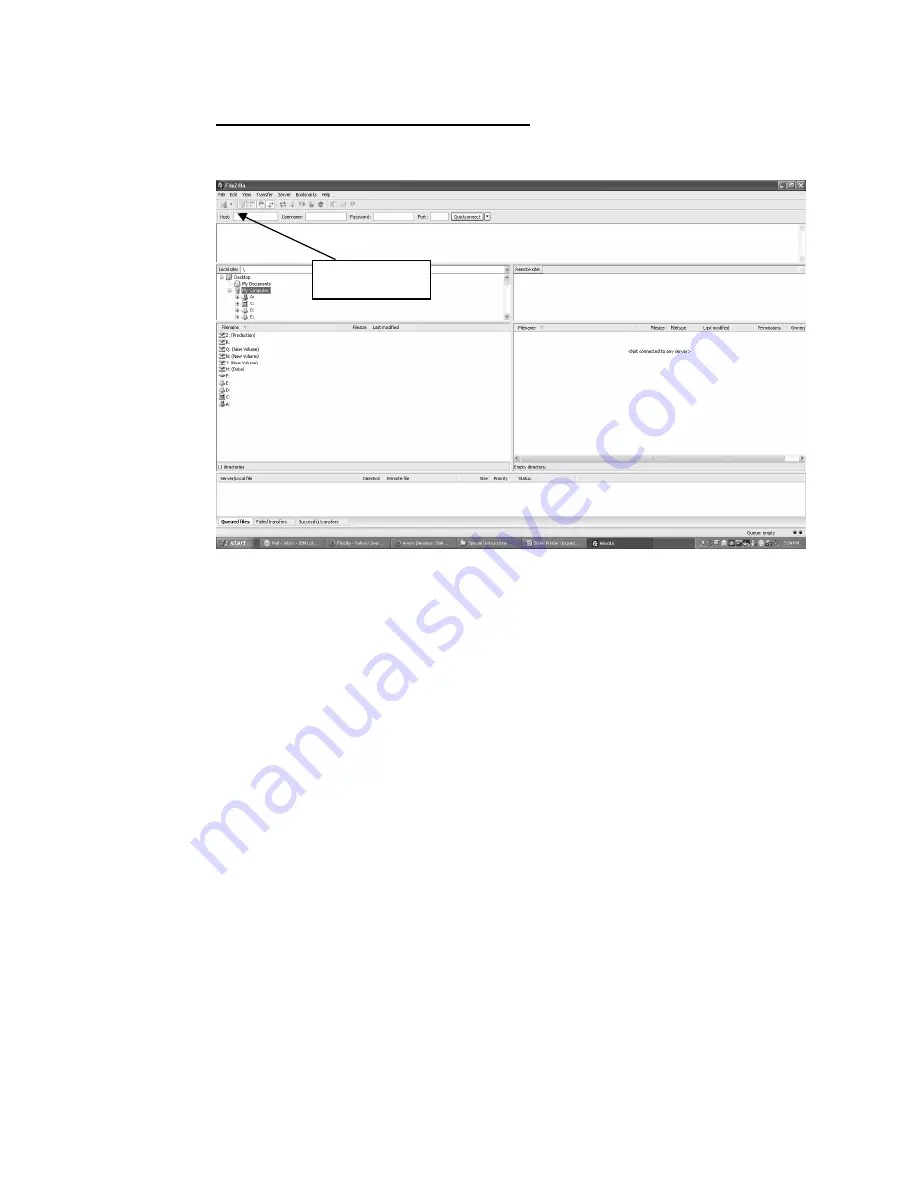
76
User’s Manual—SNAP™ 700 Printer
Connecting to the Printer through Filezilla
1. Start the Filezilla application. The following window will appear:
2. Enter the printer’s IP address in the host box, enter the printer’s username
(Avery) and password (Dennison) in the corresponding boxes, and click the
Quickconnect
button.
3. The screen is divided into two sets of panes. The left panes show folders on the
computer, and the right panes show folders on the printer. The top pane on each
side shows the folder, and the bottom pane shows files and subfolders in the
highlighted folder.
4. The information in these panes is not live – it is a snapshot of the file structure
when the screen was last refreshed. To refresh the screen, select View –
Refresh from the menu or click the Refresh icon on the toolbar. Transferring the
Upgrade File to the Printer
5. The screen below shows Filezilla ready to transfer the upgrade file to the printer.
In the left panes, the folder on the computer that hold the upgrade file has been
selected in the upper pane and the upgrade file is selected in the lower pane. In
the right panes, the root directory of the printer is shown. The upgrade file must
be placed in the printer’s root directory.
Refresh icon
Содержание SNAP 700
Страница 113: ...User s Manual SNAP 700 Printer 113 Electrical Drawings...
Страница 115: ...User s Manual SNAP 700 Printer 115 Harness Connections...
Страница 117: ...User s Manual SNAP 700 Printer 117 Mechanical Assembly Drawings...
Страница 119: ...User s Manual SNAP 700 Printer 119 Unwind Assembly Two Shaft Design New...
Страница 121: ...User s Manual SNAP 700 Printer 121 Unwind Assembly RFID 3 4 Two Shaft Design New...
Страница 122: ...122 User s Manual SNAP 700 Printer Unwind Motor Assembly...
Страница 123: ...User s Manual SNAP 700 Printer 123 Decurler Assembly...
Страница 124: ...124 User s Manual SNAP 700 Printer Web Guide Assembly...
Страница 127: ...User s Manual SNAP 700 Printer 127 Top Print Head Assembly Items 9 and 26 are not used in the RFID Printer...
Страница 128: ...128 User s Manual SNAP 700 Printer Bottom Print Head Assembly...
Страница 129: ...User s Manual SNAP 700 Printer 129 Print Head Assembly...
Страница 130: ...130 User s Manual SNAP 700 Printer Platen Roller Assembly...
Страница 131: ...User s Manual SNAP 700 Printer 131 Ink Arbor Assembly...
Страница 132: ...132 User s Manual SNAP 700 Printer Ink Unwind Rewind Motor s Assembly...
Страница 133: ...User s Manual SNAP 700 Printer 133 Drive Assembly...
Страница 134: ...134 User s Manual SNAP 700 Printer Knife Assembly...
Страница 137: ...User s Manual SNAP 700 Printer 137 Knife Drive Motors Assembly...
Страница 138: ...138 User s Manual SNAP 700 Printer Knife Drive Motors Assembly RFID...
Страница 139: ...User s Manual SNAP 700 Printer 139 RFID Reader Assembly...
Страница 140: ...140 User s Manual SNAP 700 Printer Covers Assembly...
Страница 141: ...User s Manual SNAP 700 Printer 141 Cooling Fans Assembly...
Страница 142: ...142 User s Manual SNAP 700 Printer Stacker Assembly Sheet 1 of 2...
Страница 143: ...User s Manual SNAP 700 Printer 143 Stacker Assembly Sheet 2 of 2...






























