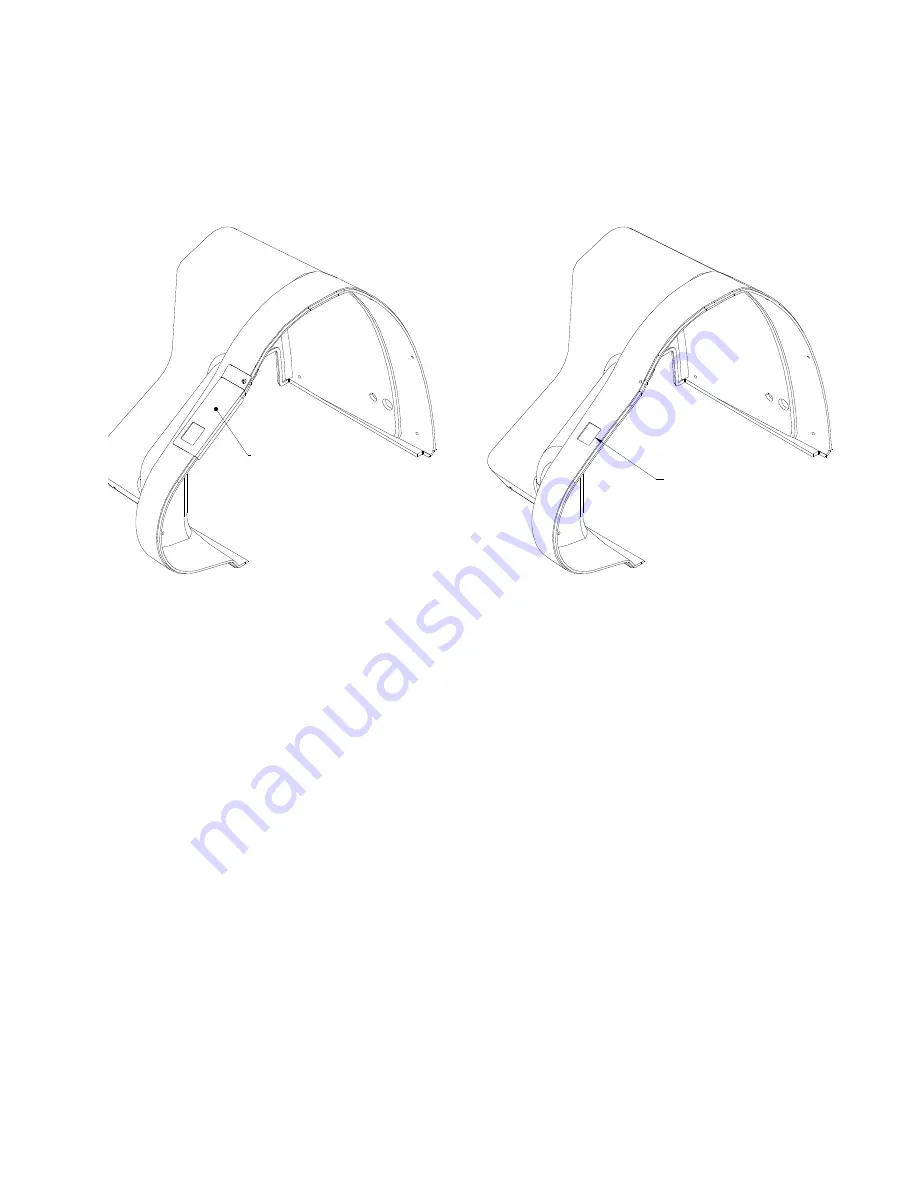
102
User’s Manual—SNAP™ 700 Printer
13. Using the supplied Template, scribe a cutout line on the Rear Cover.
SCRIBE TEMPLATE
SCRIBE AND REMOVE
THIS MATERIAL
14. Remove the material within this scribed line. Drill corners and use a Dremel Tool or
Small Saw.
15. Slide Cover onto Printer. The Cutout should be over the Control Plate on the Sensor.
The Sensor may require both horizontal and vertical readjustment to fit below the cutout.
16. Reattach the Rear Cover. Reconnect Stacker connection.
17. When ready to use a sense mark format, program the Sensor per instructions provided
with the Sensor.
5. Programming the Contrast Sensors
There are two optional contrast sensors available for the SNAP 700 printer. 620006-1 is the
standard contrast sensor. It works well in most situations where there is significant contrast
between the material background and the sense mark. In situations where there is less
contrast between the material and the sense mark, or the material and sense mark are of
similar colors, the 620007-1 Color Contrast Sensor may be required.
Both sensors have to be “taught” the difference between the material background and the
sense mark. The procedures are similar, and are described below.
Содержание SNAP 700
Страница 113: ...User s Manual SNAP 700 Printer 113 Electrical Drawings...
Страница 115: ...User s Manual SNAP 700 Printer 115 Harness Connections...
Страница 117: ...User s Manual SNAP 700 Printer 117 Mechanical Assembly Drawings...
Страница 119: ...User s Manual SNAP 700 Printer 119 Unwind Assembly Two Shaft Design New...
Страница 121: ...User s Manual SNAP 700 Printer 121 Unwind Assembly RFID 3 4 Two Shaft Design New...
Страница 122: ...122 User s Manual SNAP 700 Printer Unwind Motor Assembly...
Страница 123: ...User s Manual SNAP 700 Printer 123 Decurler Assembly...
Страница 124: ...124 User s Manual SNAP 700 Printer Web Guide Assembly...
Страница 127: ...User s Manual SNAP 700 Printer 127 Top Print Head Assembly Items 9 and 26 are not used in the RFID Printer...
Страница 128: ...128 User s Manual SNAP 700 Printer Bottom Print Head Assembly...
Страница 129: ...User s Manual SNAP 700 Printer 129 Print Head Assembly...
Страница 130: ...130 User s Manual SNAP 700 Printer Platen Roller Assembly...
Страница 131: ...User s Manual SNAP 700 Printer 131 Ink Arbor Assembly...
Страница 132: ...132 User s Manual SNAP 700 Printer Ink Unwind Rewind Motor s Assembly...
Страница 133: ...User s Manual SNAP 700 Printer 133 Drive Assembly...
Страница 134: ...134 User s Manual SNAP 700 Printer Knife Assembly...
Страница 137: ...User s Manual SNAP 700 Printer 137 Knife Drive Motors Assembly...
Страница 138: ...138 User s Manual SNAP 700 Printer Knife Drive Motors Assembly RFID...
Страница 139: ...User s Manual SNAP 700 Printer 139 RFID Reader Assembly...
Страница 140: ...140 User s Manual SNAP 700 Printer Covers Assembly...
Страница 141: ...User s Manual SNAP 700 Printer 141 Cooling Fans Assembly...
Страница 142: ...142 User s Manual SNAP 700 Printer Stacker Assembly Sheet 1 of 2...
Страница 143: ...User s Manual SNAP 700 Printer 143 Stacker Assembly Sheet 2 of 2...






























