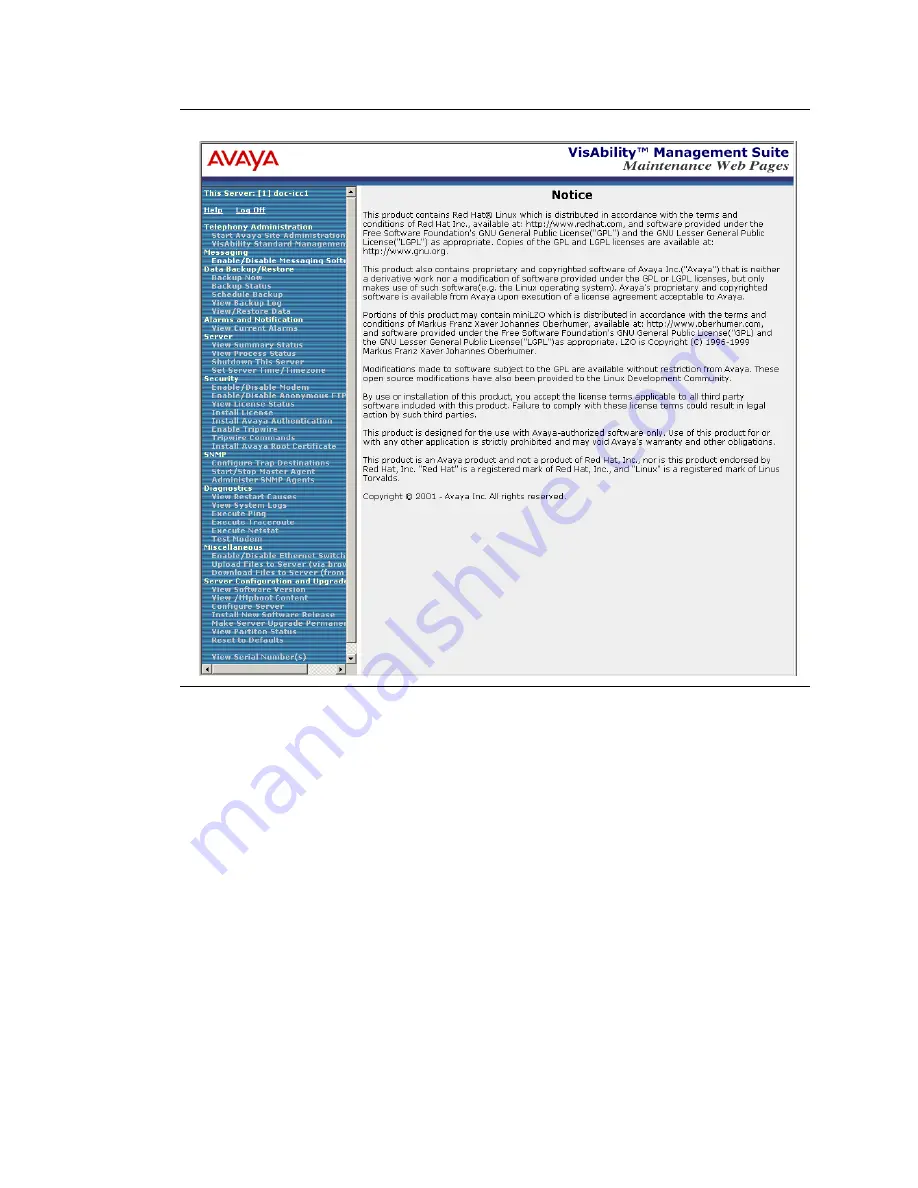
Access and login procedures
Login methods
76
Maintenance Procedures
December 2003
Figure 8: Maintenance Web pages
7
Check the top of the left panel.
•
The Avaya Media Server you are logged into is identified by name and server number.
•
The S8300 Media Server number is always 1.
Logging in to Communication Manager (SAT
screens)
To run Communication Manager SAT
1
If you already have a valid telnet session in progress, access the SAT program by typing
sat
or
dsat
at the telnet prompt.
2
Log in to the S8300 as
craft
.
Enter your login confirmation information as prompted:
•
Password prompt. Type your password in the Password field, and click Login or press
Enter
again.
•
ASG challenge. If the login is Access Security Gateway (ASG) protected, you will see a
challenge screen. Enter the correct response and click Login or press
Enter
.
Содержание CMC1
Страница 1: ...Maintenance Procedures 555 245 103 Issue 1 1 December 2003 ...
Страница 14: ...Contents 14 Maintenance Procedures December 2003 ...
Страница 158: ...Server initialization recovery and resets System resets 158 Maintenance Procedures December 2003 ...
Страница 416: ...Additional maintenance procedures IP Telephones 416 Maintenance Procedures December 2003 ...
Страница 426: ...Index X 426 Maintenance Procedures December 2003 ...
















































