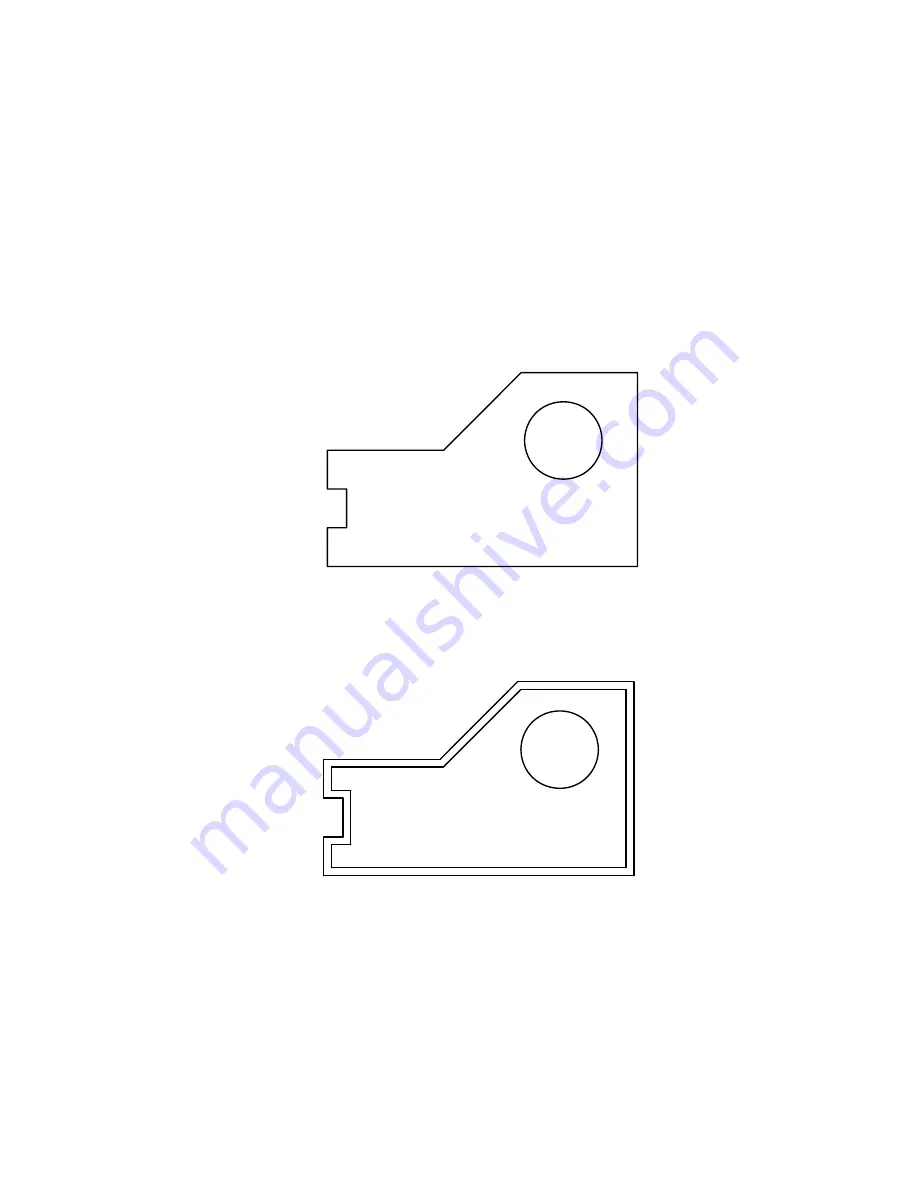
Insert Blocks
|
117
Insert Blocks
You can choose from the following three methods to insert blocks into drawings:
■
Insert dialog box.
Place a block by specifying its insertion point, scale, and rotation angle.
■
DesignCenter.
Locate symbol libraries and place or drag a block into a drawing or onto a tool
palette. Use DesignCenter to locate and manage a large number of blocks and block libraries.
■
Tool Palettes window.
Place or drag a block into a drawing. Use tool palettes to organize and
access your most commonly used blocks.
Tutorial: Adding Blocks
1
Open
MyDesign
, the drawing that you created and saved in a previous tutorial.
2
Offset the lines to create walls (if it’s a health spa or motor housing) or ridges (if it’s a catch for a
window lock). Use a value for the offset distance that is appropriate for what you are creating.
Clean up the corners using Fillet with the fillet radius set to 0.
Содержание 057A1-05A111-1001 - AutoCAD LT 2009
Страница 1: ...January 2008 Getting Started ...
Страница 6: ...vi ...
Страница 7: ...Make the Transition from Paper to CAD ...
Страница 8: ... 127 6 7 127 6 7 7 127 5 3 6 127 5 5 5 5 5 5 5 5 5 6 276 ...
Страница 10: ...352326 5281 225 3 1 352326 9 7 21 6287 ...
Страница 12: ......
Страница 14: ......
Страница 16: ......
Страница 18: ......
Страница 20: ......
Страница 22: ... ...
Страница 24: ......
Страница 26: ...20 ...
Страница 27: ...Introduction Why You Should Use this Guide 22 Tutorials and Command Access 22 Get Additional Information 23 ...
Страница 34: ...28 ...
Страница 35: ...Work with Commands Use the Mouse 30 Cancel a Command 30 Start a Command 30 Undo or Redo Commands 34 ...
Страница 41: ......
Страница 43: ...Change Views Zoom to Magnify a View 38 Pan to Reposition a View 39 ...
Страница 47: ......
Страница 61: ...Draw Objects Object Properties Overview 56 Draw Lines 64 Draw Circles and Arcs 67 ...
Страница 75: ......
Страница 89: ......
Страница 119: ......
Страница 129: ......
Страница 130: ......
Страница 131: ...Add Text to a Drawing Create and Modify Text 126 Work with Text Styles 128 Set Text Size for the Viewport Scaling 129 ...
Страница 137: ......
Страница 138: ...Continued Linear Vertical Linear Horizontal Aligned Baseline Center Mark Ordinate Diameter Angular Quick Leader Radius ...
Страница 151: ......
Страница 153: ...Create Layouts and Plots Work with Layouts 148 Choose and Configure Plotters 151 Plot from a Layout 153 ...
Страница 174: ...168 ...
Страница 184: ...178 Index ...






























