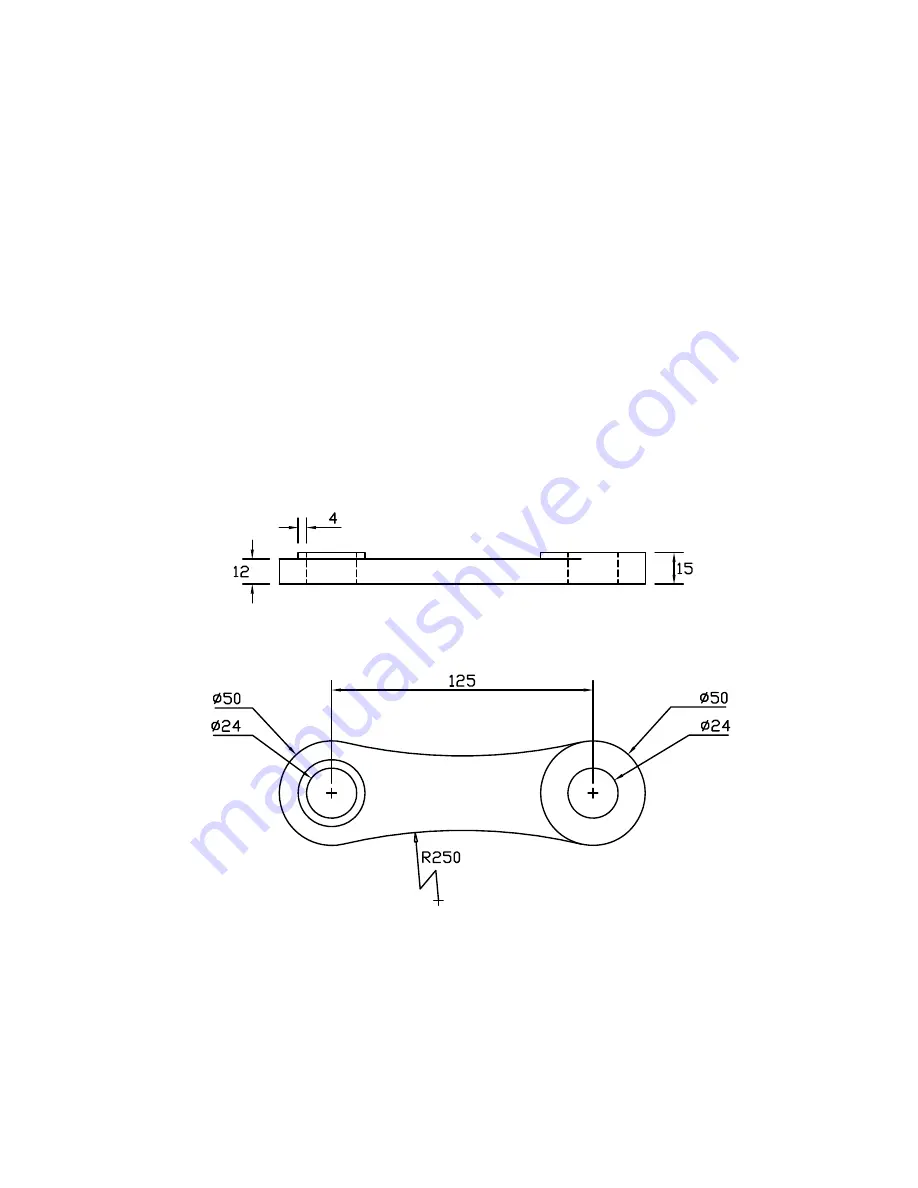
Fillet Corners
|
101
NOTE
As you move your cursor over the map, different polylines highlight. Where the polylines
share a common boundary, only one of them is highlighted. Press SHIFT and SPACEBAR on a shared
boundary repeatedly to cycle through the overlapping objects at that location.
3
Click Menu Browser
➤
Modify
➤
Properties.
4
Click one of the boundaries and find the area listed in the Properties palette.
5
Press ESC to clear the selection.
6
Find the area of each of the other lots.
7
Close the map drawing without saving it.
Tutorial: Create a New Drawing with Precision
In the following tutorial, you will create a detail drawing of a type of jet engine mount used to attach
jet engines to commercial aircraft. You will be happy to know that this part is made of a high-
strength, nickel-chromium-iron alloy.
NOTE
Each step in this tutorial is not specified in detail. When in doubt, feel free to review earlier
portions in this guide or use the Help system. You can access all the commands in this tutorial using the
Draw and Modify menus.
Содержание 057A1-05A111-1001 - AutoCAD LT 2009
Страница 1: ...January 2008 Getting Started ...
Страница 6: ...vi ...
Страница 7: ...Make the Transition from Paper to CAD ...
Страница 8: ... 127 6 7 127 6 7 7 127 5 3 6 127 5 5 5 5 5 5 5 5 5 6 276 ...
Страница 10: ...352326 5281 225 3 1 352326 9 7 21 6287 ...
Страница 12: ......
Страница 14: ......
Страница 16: ......
Страница 18: ......
Страница 20: ......
Страница 22: ... ...
Страница 24: ......
Страница 26: ...20 ...
Страница 27: ...Introduction Why You Should Use this Guide 22 Tutorials and Command Access 22 Get Additional Information 23 ...
Страница 34: ...28 ...
Страница 35: ...Work with Commands Use the Mouse 30 Cancel a Command 30 Start a Command 30 Undo or Redo Commands 34 ...
Страница 41: ......
Страница 43: ...Change Views Zoom to Magnify a View 38 Pan to Reposition a View 39 ...
Страница 47: ......
Страница 61: ...Draw Objects Object Properties Overview 56 Draw Lines 64 Draw Circles and Arcs 67 ...
Страница 75: ......
Страница 89: ......
Страница 119: ......
Страница 129: ......
Страница 130: ......
Страница 131: ...Add Text to a Drawing Create and Modify Text 126 Work with Text Styles 128 Set Text Size for the Viewport Scaling 129 ...
Страница 137: ......
Страница 138: ...Continued Linear Vertical Linear Horizontal Aligned Baseline Center Mark Ordinate Diameter Angular Quick Leader Radius ...
Страница 151: ......
Страница 153: ...Create Layouts and Plots Work with Layouts 148 Choose and Configure Plotters 151 Plot from a Layout 153 ...
Страница 174: ...168 ...
Страница 184: ...178 Index ...






























