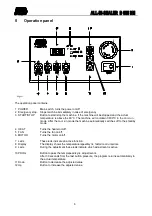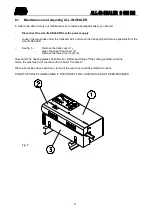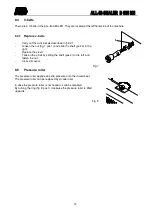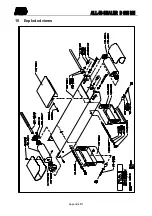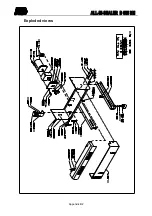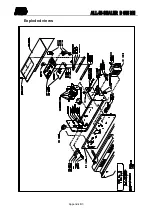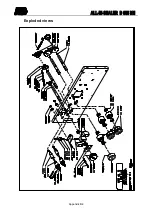16
8.7
Motor Set-up
The machine has an automatic motor set-up function. This motor set-up function must be carried out when a
motor is replaced. During this set-up the motor will run at full speed for a few seconds. Be aware that the
machine can run safely for a few seconds.
To perform a motor set-up follow the next steps:
−
Select the ‘SPEED’ mode with the ‘PROG’ button.
−
Press the ‘PROG’ button for 5 seconds till ‘SP1’ appears in the display.
−
Start the set-up routine by pressing the ‘PROG’ button. The motor will run at maximum speed for a
few seconds.
−
End the function by pressing the ‘PROG’ button for 5 seconds till the SPEED settings appear on the
display.
8.8
Correction factor
The machine has correction factors to adjust the motor if necessary. This factor (%) will affect the motor
output. If set at e.g. 90 the motor will run slower and set at e.g. 110 the motor will run faster.
To perform a motor set-up follow the next steps:
−
Select the ‘SPEED’ mode with the ‘PROG’ button.
−
Press the ‘MOTOR’ and ‘PROG’ button simultaneous for 5 seconds till ‘CF1’ appears in the display.
−
Set the CF1 setting with the ‘UP’ or ‘DOWN’ button.
−
End the function by pressing the ‘PROG’ button for 5 seconds till the SPEED settings appear on the
display.
8.9
Reset to factory settings
The machine has a function to reset all settings to the original factory settings.
Note that if you reset the machine all settings prior made will be lost.
To perform a reset follow the next steps:
−
Switch the main power OFF.
−
Keep the ‘START/STOP’ button pressed, while the main power is switched ON, until ‘rES’ appears in
the display.
−
Perform a motor set-up. (see 8.7)
−
Adjust the correction factor if necessary (see 8.8).
Содержание D 555 NH
Страница 1: ...AUDION ELEKTRO ALL IN SEALER D 555 NH MANUAL D555 NH ENG Rev06...
Страница 20: ...Appendix A1 14 Electrical circuit...
Страница 21: ...Appendix A2 Electrical circuit...
Страница 22: ...Appendix B1 15 Exploded views...
Страница 23: ...Appendix B2 Exploded views...
Страница 24: ...Appendix B3 Exploded views...
Страница 25: ...Appendix B4 Exploded views...
Страница 26: ...Appendix B5 Exploded views...