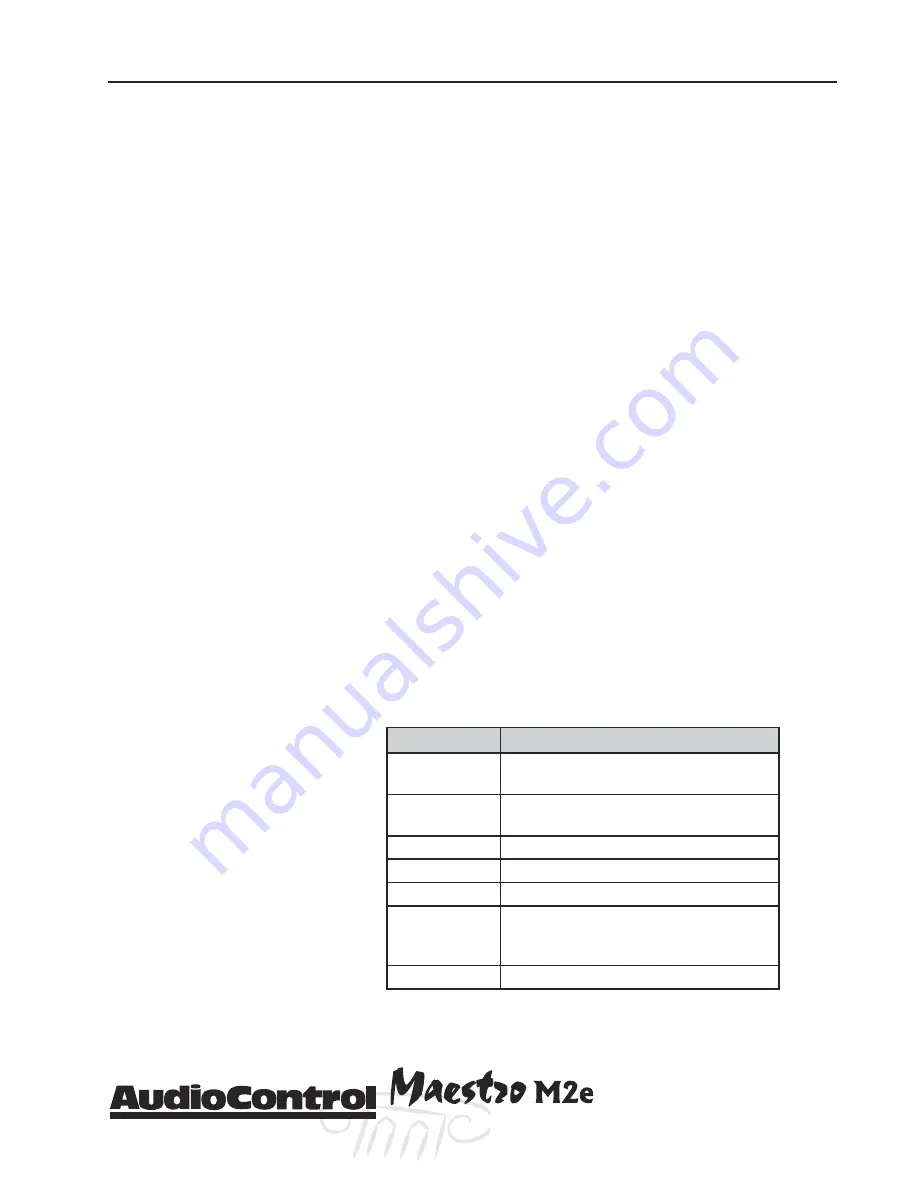
Phone 425-775-8461 • Fax 425-778-3166
®
35
tm
Stereo Direct
For two-channel analog listening, the Maestro M2e features
a Stereo Direct input mode. This mode defeats all digital
processing and passes an analog direct two channel audio
signal from the input source to the main amplifier outputs
of the Maestro M2e. Most of the digital circuitry in the
Maestro M2e is bypassed when in the Stereo Direct mode.
Setting the Surround Modes
When listening to a source, the Mode button toggles be-
tween the available Surround Decoding Modes (Mono,
Stereo, Pro Logic II, DTS Neo, Dolby Digital, etc.). The modes
available will change depending on the source materials
encoding. Refer to the manual section on Surround Modes
for more details about each mode.
DSP Effects
The Maestro M2e isn’t all work and no play. When listening
in the “Stereo” mode, the Maestro M2e features several DSP
effect modes to simulate different listening environments.
These effects provide varying amounts of delay and rever-
beration so your theater will sound completely different.
Try them out at your next party. Refer to the manual sec-
tion on Surround Modes on page 42 for more details about
the DSP effects.
Effect
Description
None
No effects active, stereo
signal
Music
Extracted ambience and
center information
Party
All speakers on
Club
Small room
Hall
Medium reverberant room
Sport
Very reverberant with
extracted ambience and dry
center dialog
Church
Long reverberant room
Operating the Masestro
M2
Содержание Maestro M2e
Страница 2: ......
Страница 4: ...Phone 425 775 8461 Fax 425 778 3166 4 tm This page was intentionally left blank Please enjoy it ...
Страница 14: ...Phone 425 775 8461 Fax 425 778 3166 14 tm Guided Tour of the MasestroM2 ...
Страница 18: ...Phone 425 775 8461 Fax 425 778 3166 18 tm MaestroM2etm Set Up Configuration ...
Страница 50: ...Phone 425 775 8461 Fax 425 778 3166 50 tm ...
Страница 54: ...Phone 425 775 8461 Fax 425 778 3166 54 tm ...
















































