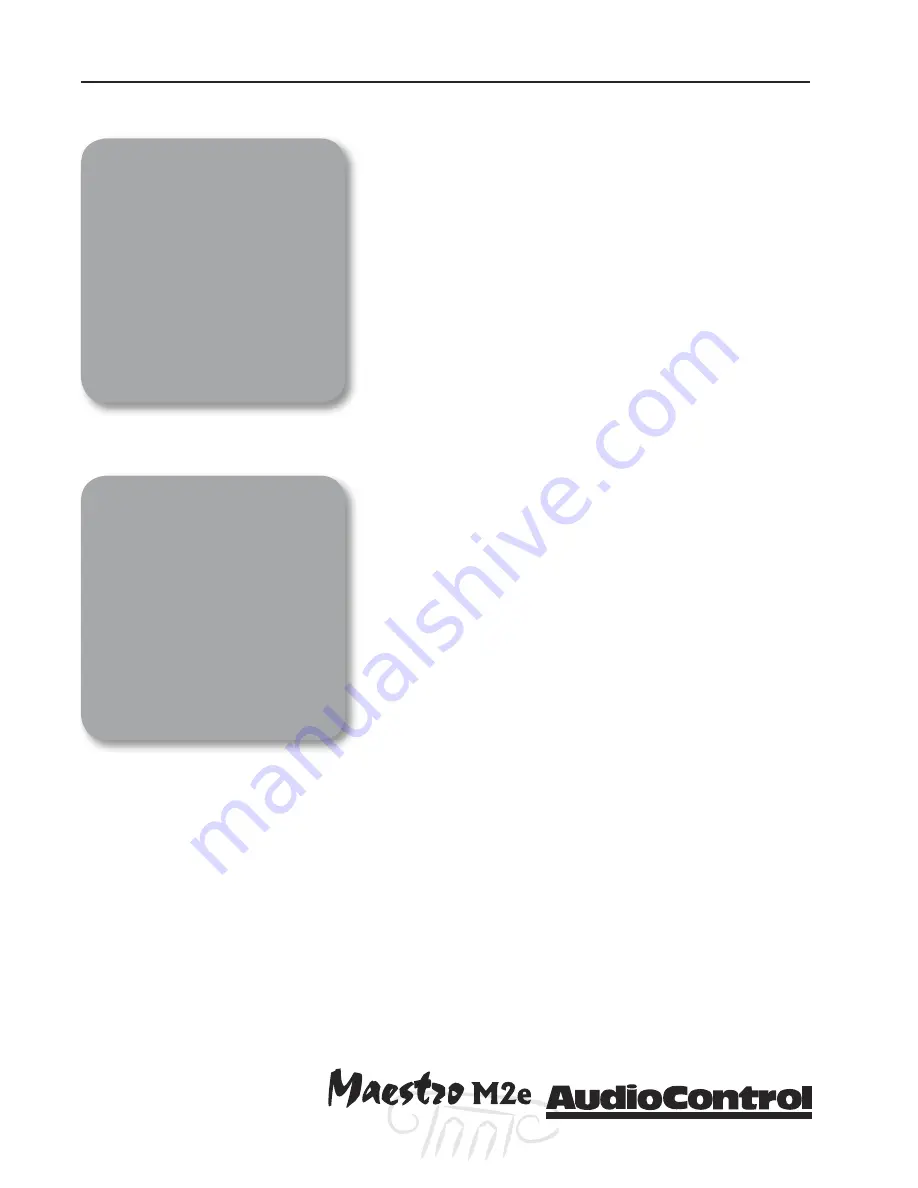
Phone 425-775-8461 • Fax 425-778-3166
®
32
tm
ADV 6 – HDMI Settings
The HDMI switching on the Maestro M2e is strictly for
routing digital video signals so you will need to assign an
audio input to each of the HDMI digital video inputs that
you are using. This will allow the user to enjoy the high-
est possible audio and enables the installer to change the
source input names for the front panel and on-screen dis-
plays.
Saving Settings and Exiting Set-up
Once you are done editting your set-up menus you should
now save your settings and/or exit the Set-Up menu.
1. Press the “Menu” button
2. Turn the volume knob to select between “Exit Setup” and
“Save Setup”
3. Press the “Select” button
Adv6 - HDMI Settings
Input: Button:
DVD: DVD
SAT: Sat
Advanced Setup Menus
Setup Menu Index
Basic
Advanced
1.General
1.Speaker EQ
2.Spkr Size 2.Video
3.Subwoofer 3.Digital
4.Delays
4.Zone 2
5.Level Set 5.Input
Trim
6.EX
6.HDMI
Save Setup Exit Menu
Содержание Maestro M2e
Страница 2: ......
Страница 4: ...Phone 425 775 8461 Fax 425 778 3166 4 tm This page was intentionally left blank Please enjoy it ...
Страница 14: ...Phone 425 775 8461 Fax 425 778 3166 14 tm Guided Tour of the MasestroM2 ...
Страница 18: ...Phone 425 775 8461 Fax 425 778 3166 18 tm MaestroM2etm Set Up Configuration ...
Страница 50: ...Phone 425 775 8461 Fax 425 778 3166 50 tm ...
Страница 54: ...Phone 425 775 8461 Fax 425 778 3166 54 tm ...
















































