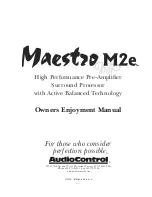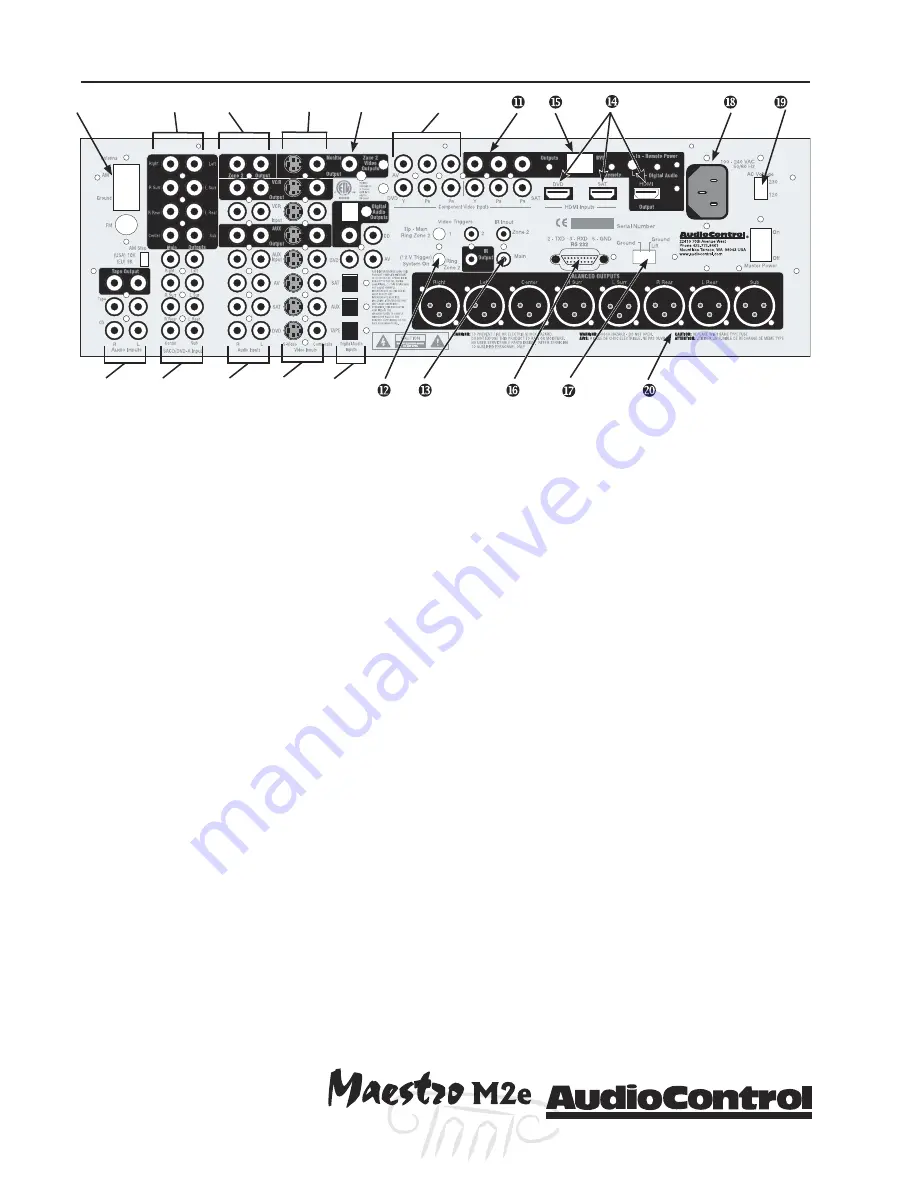
Phone 425-775-8461 • Fax 425-778-3166
®
12
tm
Rear Panel Features
A
NTENNA
C
ONNECTIONS
– These inputs should be connected to the AM and FM
antennas that are supplied with your Maestro M2e. For optimum reception you
may want to consider a roof mounted external antenna.
S
TEREO
A
NALOG
A
UDIO
I
NPUTS
AND
O
UTPUTS
- Connect the appropriate two chan-
nel stereo outputs and inputs from your source units here.
M
AIN
A
MPLIFIER
O
UTPUTS
– These unbalanced RCA outputs feed the main theater
power amplifier(s). (Our customers tell us that our Savoy 7-channel amplifier is awe-
some.
)
M
ULTI
-C
HANNEL
DVD-A/SACD I
NPUT
- Newer multi-channel audiophile record-
ings give you superb music audio quality in full surround. These players feature a
surround decoder built into them. The Multi-channel inputs on the Maestro M2e
bypass all digital circuitry and connect the player to the amplifiers with only a vol-
ume control in the path.
Z
ONE
2 A
UDIO
O
UTPUT
- The second zone outputs enables listening to a source
independently of the main theater system.
M
AIN
V
IDEO
O
UTPUTS
- Connect these Composite and S-Video outputs to your
system’s main video display or projector.
Z
ONE
2 V
IDEO
O
UTPUT
- This is the Composite output for Zone 2. You must con-
nect the Composite video input from each source unit to your Maestro M2e to make
them available for this second zone output.
C
OMPOSITE
AND
S-V
IDEO
C
ONNECTIONS
- These are for the video inputs and out-
puts from your source units. If you are using the second zone video outputs, you
should ALWAYS connect a Composite video input from each source, even if you are
using a higher quality S-Video or Component signal for the main theater. Since these
inputs are assignable you can rearrange the inputs if your CD player has a video out-
put and your tape deck doesn’t.
D
IGITAL
A
UDIO
C
ONNECTIONS
- The Maestro M2e features assignable Coaxial and
Optical digital audio inputs and outputs. Don’t worry if your satellite has a Coaxial
digital output but the SAT connection on the back of the Maestro M2e is Optical as
you can reassign the connection.
Guided Tour of the Masestro
M2e
Содержание Maestro M2e
Страница 2: ......
Страница 4: ...Phone 425 775 8461 Fax 425 778 3166 4 tm This page was intentionally left blank Please enjoy it ...
Страница 14: ...Phone 425 775 8461 Fax 425 778 3166 14 tm Guided Tour of the MasestroM2 ...
Страница 18: ...Phone 425 775 8461 Fax 425 778 3166 18 tm MaestroM2etm Set Up Configuration ...
Страница 50: ...Phone 425 775 8461 Fax 425 778 3166 50 tm ...
Страница 54: ...Phone 425 775 8461 Fax 425 778 3166 54 tm ...