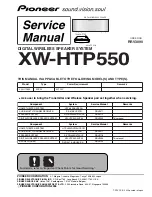Phone 425-775-8461 • www.audiocontrol.com
®
2
Speaker Types
This series of menus allows you to select the types of speakers that you will
be connecting to your Concert AVR-1. Please note that if you set all speak-
ers to small then you must indicate in the menus below that a subwoofer is
present in the system. If not your speakers will be selected to Large. For the
purposes of setting the Concert AVR-1,
“Large”
speaker is one that is capable of reproducing a full range (20-
20KHZ) audio signal.
“Small”
speaker is one that cannot reproduce deep bass frequencies
(i.e. typical Satellite speakers typically below 80 Hz).
“None”
If you do not have a speaker connected to an output (i.e. No
Subwoofer or Back Speakers) then set that speaker size to “None”.
“Subwoofer”
Selects whether a subwoofer is present in your system.
Crossover Frequency -
This controls the frequency at which bass is re-
directed from speaker channels set to “Small” and sent to the Subwoofer
outputs. This frequency is adjustable from 40 Hz to 150 Hz.
MCH Sub Levels -
This adjusts the level of the subwoofer channels
when using an externally decoded multi-channel source (DVD-A, SACD,
HDMI, etc.) Most DVD players require a +10db compensation on the
subwoofer channel to maintain the correct balance levels with the main
channels. Setting options are “+10dB comp” or No comp”
USING CHANNELS 6 + 7 FOR -
If your main speaker system consists
of only 5 main speakers and no Surround Back Left & Right speakers, you
can redirect to power from the unused amplifier channels to either bi-amp
the front speakers or as a stereo amplifier for Zone 2.
Speaker Distance
The Speaker Distance settings help the sound from each speaker arrive at
the listening seat at the same time. This provides a much more believable
and immersive sound environment. Precise delay settings should be done by
a trained professional with audio test equipment such as the AudioControl
Iasys HT to measure the actual sound delay. You can get a rough delay set-
ting using Auto Set-up. Measure the distance from the center of a speaker
to the seated ear position of the main listening seat. Write each of these
distances down and enter them into the Concert AVR-1.
n
aVIgaTIng
THe
s
eTup
M
enus