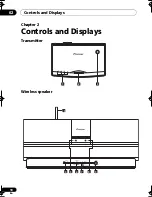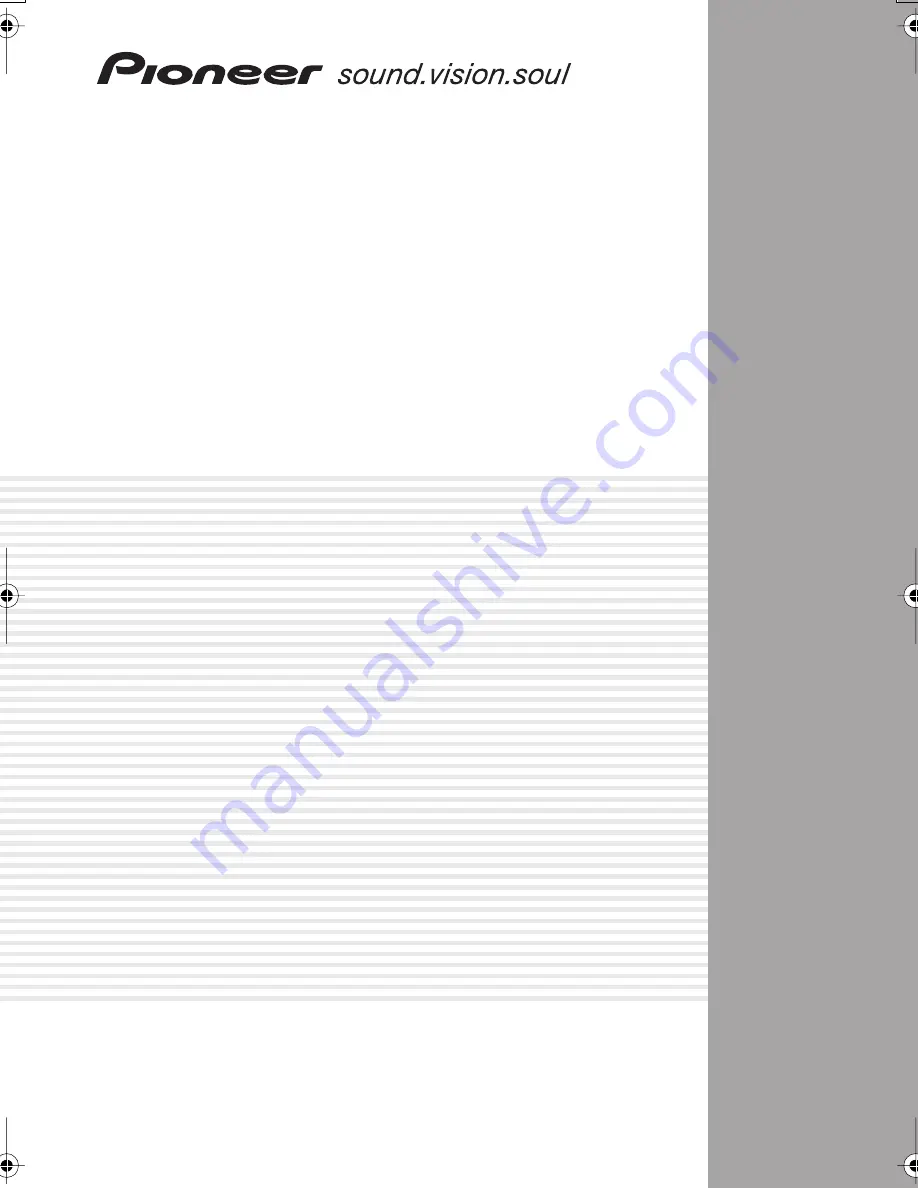Отзывы:
Нет отзывов
Похожие инструкции для XW-HTD630A

KHT 5005
Бренд: KEF Страницы: 24

RX-DT610
Бренд: Panasonic Страницы: 45

PDS Series
Бренд: TCS Страницы: 16

BIO 55 MIX W-PWM 1F TRS6K
Бренд: Regulus Страницы: 72

Acoustic Design Series
Бренд: QSC Страницы: 6

PC-IP102ID
Бренд: Mobotix Страницы: 25

NBC-250D
Бренд: Hanshen Страницы: 18

KTA02
Бренд: Dahua Страницы: 18

ActivSoundBar TP-1866-UK
Бренд: promethean Страницы: 28

N800iTM
Бренд: Nelson Страницы: 142

914033W
Бренд: 2N Страницы: 113

HS2128 E
Бренд: NEO Страницы: 40

MAD-HP300CD-SB
Бренд: Madison Страницы: 24

Coda 5
Бренд: KEF Страницы: 2

VL 4
Бренд: K.M.E. Страницы: 40

IN973900AV
Бренд: Campbell Hausfeld Страницы: 48

CLI U12 SD0F1110 NG B/U
Бренд: Velux Страницы: 56

AVR-1312
Бренд: Denon Страницы: 16