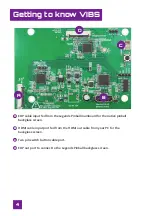18
Powering On
Power up both the Legends Pinball and your PC. On your Legends Pinball machine,
navigate to the Settings menu and click on the HDMI In icon. You will see the screen
in the image:
Set Control Mode to OTG.
Set Display to Main Display.
Set Degree to 90.
Select the OK button.
You should see your PC screen from
\RXUȴUVW+'0ΖFDEOHRQWKH
/HJHQGV3LQEDOOPDLQSOD\ȴHOG
A
B
C
D
E
Содержание LEGENDS PINBALL
Страница 1: ...V I D E O I N P U T B A C K G L A S S S W I T C H B O A R D INSTRUCTION MANUAL...
Страница 2: ......