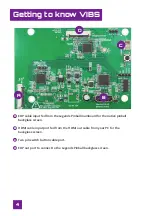16
Attaching Backglass
HDMI Input from PC
Now you will attach the HDMI cable from
your PC that supplies the backglass screen
feed.
[Optional]: In this example, we use an HDMI
right angle extension cable to make the
wiring a little easier.
Plug in the standard HDMI connector from
your cable into the VIBS HDMI in
Port B
.
Carefully push the wire into the connector
until it is seated properly.
In our example, we then fed the end of the
HDMI cable into the lower body. Then, we
connected the HDMI cable from the PC to
the extension. You may run the HDMI cable
for the backglass video feed from your PC
GLUHFWO\WR9Ζ%6DVZHOO7KHFRQȴJXUDWLRQLV
up to you.
Once you have everything in place and have
successfully tested the connectivity, you can
adjust or secure the wiring and the VIBS
ERDUGDV\RXVHHȴW
A
B
C
D
E
B
Содержание LEGENDS PINBALL
Страница 1: ...V I D E O I N P U T B A C K G L A S S S W I T C H B O A R D INSTRUCTION MANUAL...
Страница 2: ......