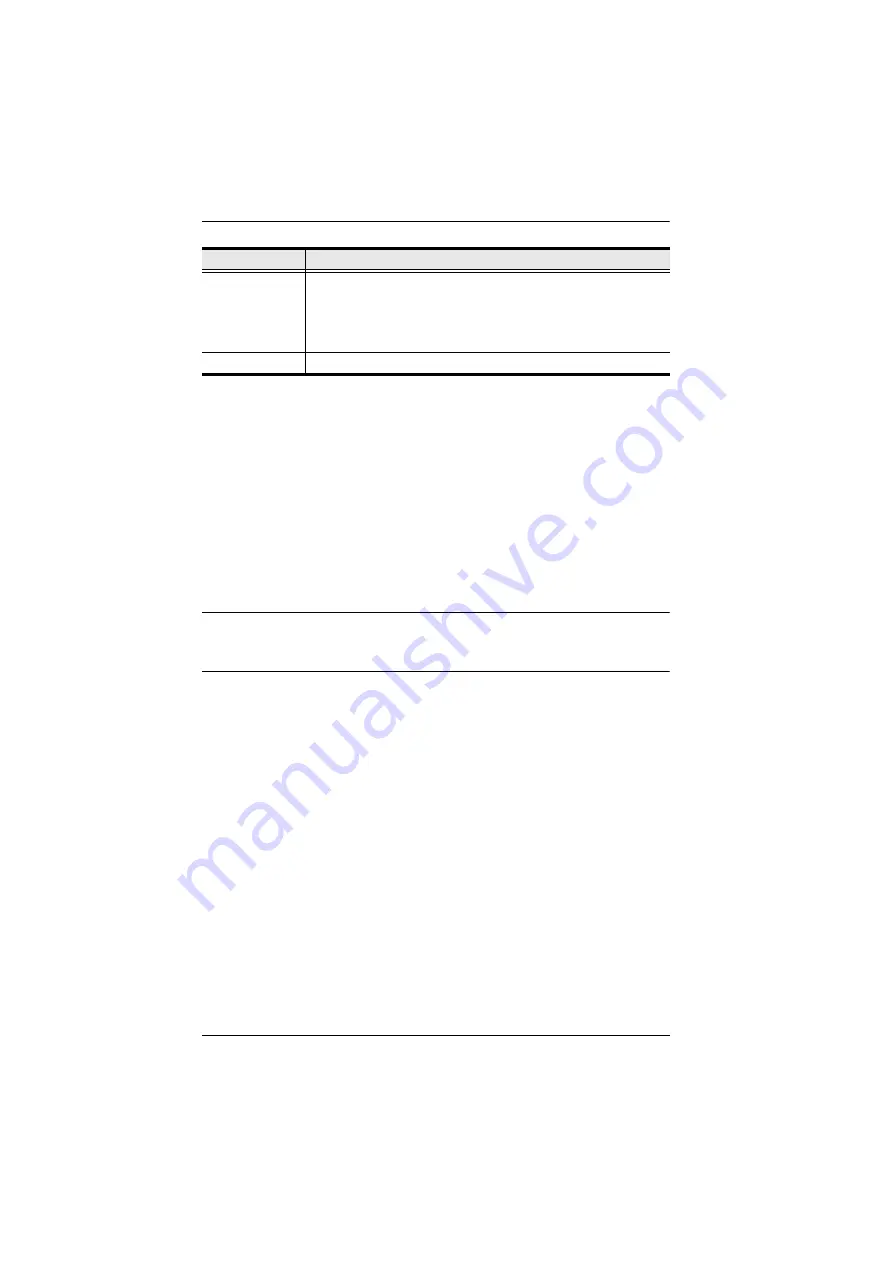
CS1708i / CS1716i User Manual
136
3. After filling in the form (all fields are required), click
Create
.
A self-signed certificate based on the information you just provided is now
stored on the KVM over IP switch.
4. Click
Get CSR
, and save the certificate file (csr.cer) to a convenient
location on your computer.
This is the file that you give to the third party CA to apply for their signed
SSL certificate.
5. After the CA sends you the certificate, save it to a convenient location on
your computer. Click
Browse
to locate the file; then click
Upload
to store
it on the KVM over IP switch.
Note:
When you upload the file, the KVM over IP switch checks the file to
make sure the specified information still matches. If it does, the file is
accepted; if not, it is rejected.
If you want to remove the certificate (to replace it with a new one because of a
domain name change, for example), simply click
Remove CSR
.
Common Name
mycompany.com
Note:
This must be the exact domain name of the site that you
want the certificate to be valid for. If the site’s domain name is
www.mycompany.com, and you only
Note:
specify
mycompany.com, the certificate will not be valid.
E-mail Address
Information
Example
Содержание CS1708i
Страница 1: ...KVM over IP CS1708i CS1716i Full HD Version User Manual www aten com ...
Страница 16: ...CS1708i CS1716i User Manual xvi This Page Intentionally Left Blank ...
Страница 24: ...CS1708i CS1716i User Manual 8 Components Front Panel CS1708i CS1716i 1 2 3 4 5 6 7 8 1 2 3 4 5 6 7 8 ...
Страница 26: ...CS1708i CS1716i User Manual 10 Rear Panel CS1708i CS1716i 1 2 3 4 5 6 7 1 2 3 4 5 6 7 ...
Страница 28: ...CS1708i CS1716i User Manual 12 This Page Intentionally Left Blank ...
Страница 38: ...CS1708i CS1716i User Manual 22 Daisy Chain Installation Diagram ...
Страница 64: ...CS1708i CS1716i User Manual 48 This Page Intentionally Left Blank ...
Страница 122: ...CS1708i CS1716i User Manual 106 This Page Intentionally Left Blank ...
Страница 164: ...CS1708i CS1716i User Manual 148 This Page Intentionally Left Blank ...
Страница 166: ...CS1708i CS1716i User Manual 150 This Page Intentionally Left Blank ...
Страница 216: ...CS1708i CS1716i User Manual 200 ...






























