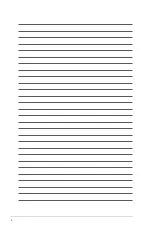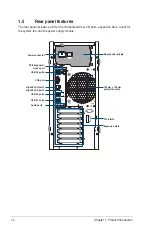vi
Creating a USB flash drive with RAID drive
................................6-2
Installing the RAID controller driver.............................................6-2
Management applications and utilities installation ................................6-5
Running the Support DVD .........................................................................6-5
P11C-X/AUDIO block diagram ............................................................................... A-2
Q-Code table ............................................................................................................ A-3
Notices .................................................................................................................... A-6
ASUS contact information ...................................................................................... A-9
Содержание TS100-E10-PI4
Страница 1: ...Pedestal Server TS100 E10 PI4 User Guide ...
Страница 10: ...x ...
Страница 42: ...Chapter 3 Motherboard Information 3 2 3 1 Motherboard layout ...
Страница 60: ...Chapter 3 Motherboard Information 3 20 ...
Страница 118: ...5 18 Chapter 5 RAID Configuration ...
Страница 125: ...ASUS TS100 E10 PI4 6 7 5 Follow the onscreen instructions to complete the installation ...
Страница 126: ...6 8 Chapter 6 Driver Installation ...
Страница 127: ...Appendix This appendix includes additional information that you may refer to when configuring the motherboard Appendix ...
Страница 128: ...A 2 Appendix P11C X AUDIO block diagram ...
Страница 138: ...A 12 Appendix ...