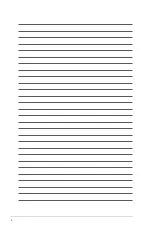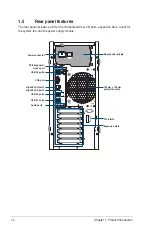iv
Contents
3.2 Jumpers ......................................................................................................3-4
3.3
Managing and updating your BIOS ..........................................................4-2
ASUS CrashFree BIOS 3 utility...................................................4-2
ASUS EZ Flash Utility .................................................................4-3
BUPDATER utility .......................................................................4-4
BIOS menu screen ......................................................................4-7
Menu bar .....................................................................................4-7
Menu items..................................................................................4-8
Submenu items ...........................................................................4-8
Navigation keys ...........................................................................4-8
General help................................................................................4-8
.....................................................................4-8
Pop-up window............................................................................4-8
Scroll bar .....................................................................................4-8
....................................................................4-11
Power & Performance ...............................................................4-13
...........................................................4-14
Trusted Computing....................................................................4-15
....................................................................4-15
Runtime Error Logging Settings ................................................4-16
......................................................4-16
Serial Port Console Redirection ................................................4-17
Intel TXT Information.................................................................4-19
PCI Subsystem Settings ...........................................................4-20
....................................................................4-20
.....................................................4-22
....................................................................4-23
Содержание TS100-E10-PI4
Страница 1: ...Pedestal Server TS100 E10 PI4 User Guide ...
Страница 10: ...x ...
Страница 42: ...Chapter 3 Motherboard Information 3 2 3 1 Motherboard layout ...
Страница 60: ...Chapter 3 Motherboard Information 3 20 ...
Страница 118: ...5 18 Chapter 5 RAID Configuration ...
Страница 125: ...ASUS TS100 E10 PI4 6 7 5 Follow the onscreen instructions to complete the installation ...
Страница 126: ...6 8 Chapter 6 Driver Installation ...
Страница 127: ...Appendix This appendix includes additional information that you may refer to when configuring the motherboard Appendix ...
Страница 128: ...A 2 Appendix P11C X AUDIO block diagram ...
Страница 138: ...A 12 Appendix ...