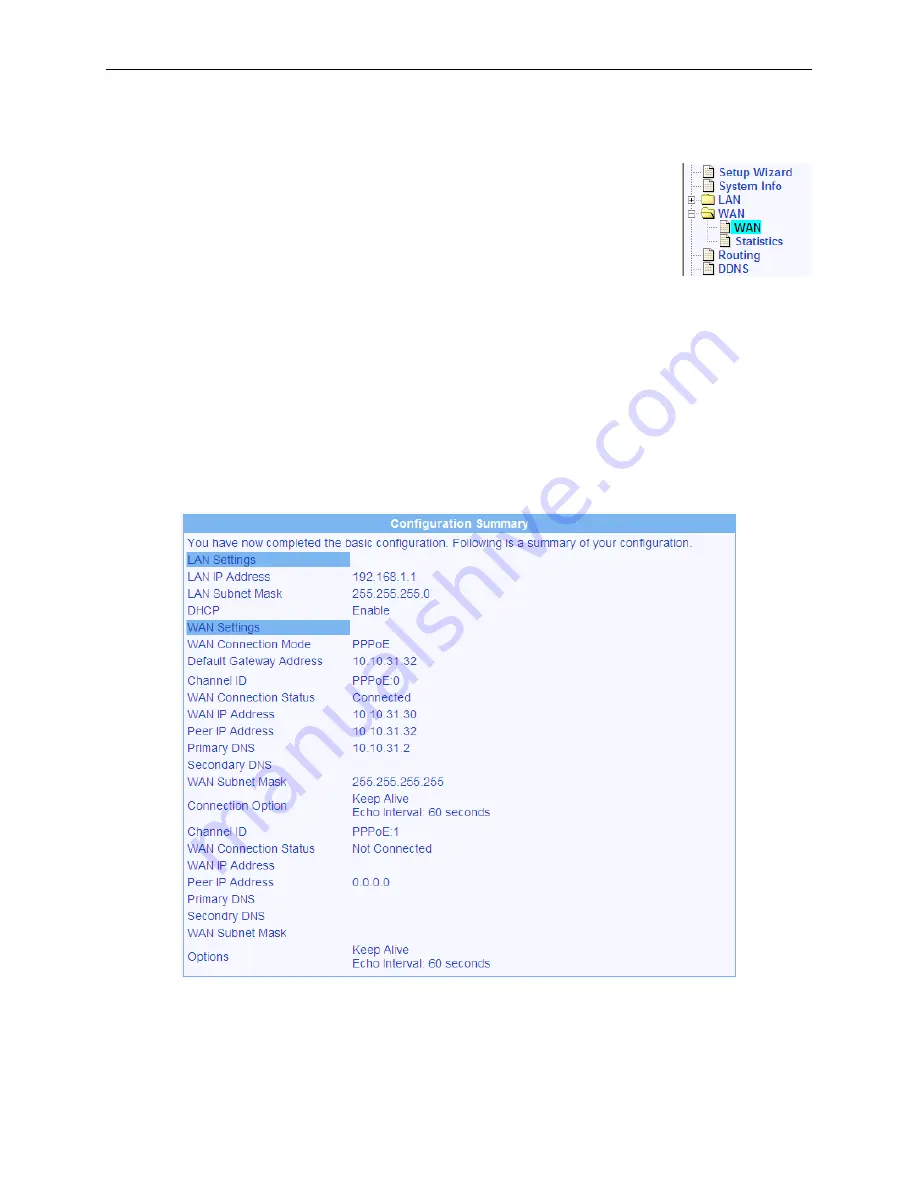
RX3041H User’s Manual
Chapter 6. Configuring WAN Settings
35
Figure 6.1. WAN PPPoE Configuration Page
6.2.2 Configuring PPPoE for WAN
Follow the instructions below to configure PPPoE settings:
1. Open the WAN configuration page by clicking on the
WAN
menu.
2. Select PPPoE from the Connection Mode drop-down list as shown in Figure
6.1.
3. Select PPPoE channel ID from the drop-down list. Currently, two channels
are supported.
4. Select default gateway interface – PPPoE:0 or PPPoE:1.
5. Choose to enable or disable PPPoE unnumbered option. The default setting is “Disable”.
6. (Optional) Enter host name in the space provided if required by your ISP.
7. If you are connecting to the Internet using PPPoE, you probably only have to enter User Name
and Password in the PPPoE configuration page as shown in Figure 6.1 unless you want to use
your preferred DNS servers.
8. (Optional) Enter the service name and/or access concentrator name if required by your ISP.
9. (Optional) Enter the IP addresses for the primary and secondary DNS servers if you want to use
your preferred DNS servers; otherwise, skip this step.
Figure 6.2. WAN PPPoE Configuration Summary
10. Choose to enable or disable MSS clamping option. If MSS clamping is enabled, a value of MSS
clamping must be entered.
Содержание RX3041H
Страница 1: ...RX3041H User s Manual Revision 1 3 Aug 19 2004 ...
Страница 2: ...ii ...
Страница 22: ......
Страница 38: ......
Страница 46: ......
Страница 54: ......
Страница 64: ......
Страница 98: ...Chapter 9 Configuring Firewall NAT Settings RX3041H User s Manual 84 Figure 9 37 Firewall Statistics ...
Страница 118: ......
Страница 122: ......
Страница 126: ......
Страница 130: ......
Страница 140: ......






























