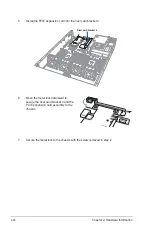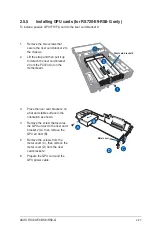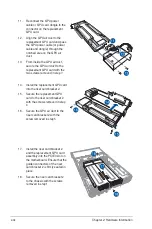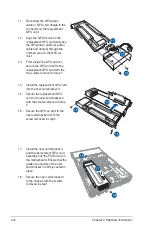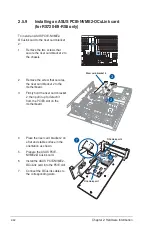Chapter 2: Hardware Information
2-38
4.
Prepare the ASUS PIKE II card.
5.
Remove the mini-SAS HD cables
from the motherboard.
6.
Reconnect the mini-SAS HD
cables to the ASUS PIKE II card
as shown.
7.
Install the ASUS PIKE II card into
the riser card bracket 1 (A), then
secure it with the screw removed
in step 3 (B).
8.
Install the riser card bracket 1 and the ASUS PIKE II card assembly into the PCIE1 slot
on the motherboard. Ensure that the golden connectors of the riser card bracket 1 is
firmly seated in place.
9.
Secure the riser card bracket 1 to the chassis with the screw removed in step 1.
Содержание RS720-E9-RS8
Страница 1: ...2U Rackmount Server User Guide RS720 E9 RS8 RS8 G ...
Страница 28: ...Chapter 1 Product Introduction 1 18 ...
Страница 84: ...Chapter 2 Hardware Information 2 56 ...
Страница 90: ...Chapter 3 Installation Options 3 6 3 3 Rail kit dimensions 589mm 43 6mm 900mm 43 6mm ...
Страница 92: ...Chapter 4 Motherboard Information 4 2 4 1 Motherboard layout ...
Страница 116: ...Chapter 4 Motherboard Information 4 26 ...
Страница 158: ...5 42 Chapter 5 BIOS Setup ...
Страница 193: ...Appendix Appendix This appendix includes additional information that you may refer to when configuring the motherboard ...
Страница 200: ...A 8 Appendix ...