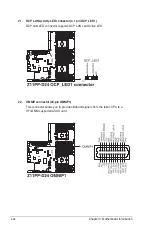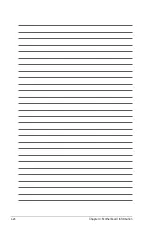5-12
Chapter 5: BIOS Setup
5.4.3
Super IO Configuration
Serial Port 1 Configuration
Allows you to set the parameters of Serial Port 1.
Serial Port [Enabled]
Allows you to enable or disable Serial Port.
Configuration options: [Disabled] [Enabled]
The following item appears only when you set
Serial Port
to
[Enabled]
.
Change Settings [Auto]
Allows you to choose the setting for Super IO device.
Configuration options: [Auto] [IO=3F8h; IRQ=4;]
[IO=3F8h; IRQ=3, 4, 5, 6, 7, 9, 10, 11, 12;]
[IO=2F8h; IRQ=3, 4, 5, 6, 7, 9, 10, 11, 12;]
[IO=3E8h; IRQ=3, 4, 5, 6, 7, 9, 10, 11, 12;]
[IO=2E8h; IRQ=3, 4, 5, 6, 7, 9, 10, 11, 12;]
Содержание RS720-E9-RS8
Страница 1: ...2U Rackmount Server User Guide RS720 E9 RS8 RS8 G ...
Страница 28: ...Chapter 1 Product Introduction 1 18 ...
Страница 84: ...Chapter 2 Hardware Information 2 56 ...
Страница 90: ...Chapter 3 Installation Options 3 6 3 3 Rail kit dimensions 589mm 43 6mm 900mm 43 6mm ...
Страница 92: ...Chapter 4 Motherboard Information 4 2 4 1 Motherboard layout ...
Страница 116: ...Chapter 4 Motherboard Information 4 26 ...
Страница 158: ...5 42 Chapter 5 BIOS Setup ...
Страница 193: ...Appendix Appendix This appendix includes additional information that you may refer to when configuring the motherboard ...
Страница 200: ...A 8 Appendix ...