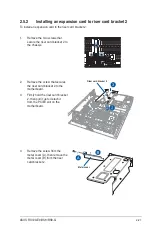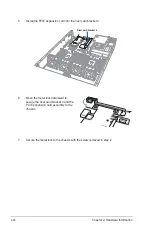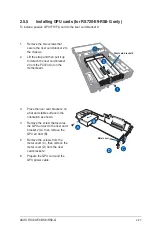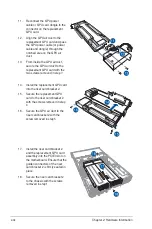Chapter 2: Hardware Information
2-20
3.
Remove the screw from the
metal cover (A), then remove the
metal cover (B) from the riser
card bracket 1.
4.
Install the PCIE expansion card
into the riser card bracket 1 (A),
then secure the expansion card
with the screw (B).
5.
Install the riser card bracket 1 and the PCIE expansion card assembly into the PCIE1
slot on the motherboard. Ensure that the golden connectors of the riser card bracket 1
is firmly seated in place.
6.
Secure the riser card bracket 1 to the chassis with the screw removed in step 1.
Metal cover
Содержание RS720-E9-RS8
Страница 1: ...2U Rackmount Server User Guide RS720 E9 RS8 RS8 G ...
Страница 28: ...Chapter 1 Product Introduction 1 18 ...
Страница 84: ...Chapter 2 Hardware Information 2 56 ...
Страница 90: ...Chapter 3 Installation Options 3 6 3 3 Rail kit dimensions 589mm 43 6mm 900mm 43 6mm ...
Страница 92: ...Chapter 4 Motherboard Information 4 2 4 1 Motherboard layout ...
Страница 116: ...Chapter 4 Motherboard Information 4 26 ...
Страница 158: ...5 42 Chapter 5 BIOS Setup ...
Страница 193: ...Appendix Appendix This appendix includes additional information that you may refer to when configuring the motherboard ...
Страница 200: ...A 8 Appendix ...