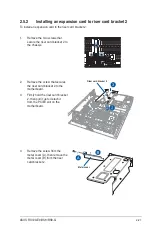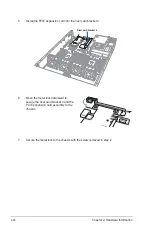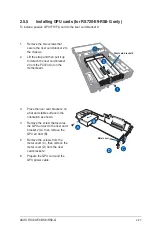2-15
ASUS RS720-E9-RS8/RS8-G
7.
Push the tray lever until it clicks and
secures the tray in place.
The tray is correctly placed when
its front edge aligns with the bay
edge.
8.
Repeat steps 1 to 7 to install the
other storage devices.
When installed, the SATA/SAS/NVMe connector on the storage device connects to the
SATA/SAS/NVMe interface on the rear backplane.
6.
Insert the tray and storage device
assembly all the way into the depth
of the bay until just a small fraction
of the tray edge protrudes.
5.
Place the SATA/SAS storage device
into the storage device tray, then
secure it with four screws.
Содержание RS720-E9-RS8
Страница 1: ...2U Rackmount Server User Guide RS720 E9 RS8 RS8 G ...
Страница 28: ...Chapter 1 Product Introduction 1 18 ...
Страница 84: ...Chapter 2 Hardware Information 2 56 ...
Страница 90: ...Chapter 3 Installation Options 3 6 3 3 Rail kit dimensions 589mm 43 6mm 900mm 43 6mm ...
Страница 92: ...Chapter 4 Motherboard Information 4 2 4 1 Motherboard layout ...
Страница 116: ...Chapter 4 Motherboard Information 4 26 ...
Страница 158: ...5 42 Chapter 5 BIOS Setup ...
Страница 193: ...Appendix Appendix This appendix includes additional information that you may refer to when configuring the motherboard ...
Страница 200: ...A 8 Appendix ...