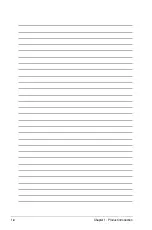v
Contents
.......................................................................... 5-18
....................................
........................................................
.........................................................................
.......................................................
...............................................
Intel VT-d Configuration [Disabled]
...............................
.........................................
Server menu ............................................................................... 5-26
Power menu ................................................................................ 5-28
........................................................
......................................................... 5-30
Boot menu .................................................................................. 5-31
...................................................... 5-31
Hard Disk Drives; CDROM Drives
................................ 5-31
.......................................... 5-3
......................................................................... 5-33
Tools menu ................................................................................. 5-35
.......................................................... 5-35
Exit menu .................................................................................... 5-36
Setting up RAID ............................................................................ 6-2
..............................................................
................................................
................................................
........................................
LSI Software RAID Configuration Utility
.................................... 6-4
........................................................
Adding or viewing a RAID configuration
Initializing the virtual drives
...........................................
.................................................
Checking the drives for data consistency
.......................................
Selecting the boot drive from a RAID set
Содержание RS100-E6 PI2
Страница 1: ...1U Rackmount Server RS100 E6 PI2 User Guide ...
Страница 18: ...Chapter 1 Product introduction 1 8 ...
Страница 22: ...Chapter 2 Hardware setup 2 4 3 Secure the cover with three screws ...
Страница 48: ...Chapter 4 Motherboard information 4 2 4 1 Motherboard layout ...
Страница 130: ...6 34 Chapter 6 RAID configuration ...
Страница 156: ...7 26 Chapter 7 Driver installation ...