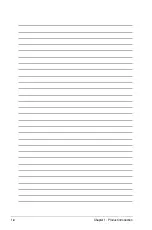2-13
ASUS RS100-E6/PI2
4. Secure the hard disk drive with four
screws.
2.4.2
Installing a hard disk drive to the HDD tray 2
To install a hard disk drive to the HDD tray 2:
1. If you have an ODD installed,
remove the ODD first before
installing a hard disk drive to the
HDD tray 2.
Disconnect the ODD cable, and then
use a screwdriver to remove the two
screws as shown.
2. Remove the four screws to release
the HDD bracket under the optical
disk drive.
HDD bracket
Содержание RS100-E6 PI2
Страница 1: ...1U Rackmount Server RS100 E6 PI2 User Guide ...
Страница 18: ...Chapter 1 Product introduction 1 8 ...
Страница 22: ...Chapter 2 Hardware setup 2 4 3 Secure the cover with three screws ...
Страница 48: ...Chapter 4 Motherboard information 4 2 4 1 Motherboard layout ...
Страница 130: ...6 34 Chapter 6 RAID configuration ...
Страница 156: ...7 26 Chapter 7 Driver installation ...