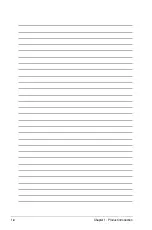Chapter 1: Product introduction
1-6
1.6
Internal features
The barebone server includes the basic components as shown.
The barebone server does not include a floppy disk drive. Connect a USB floppy
disk drive to any of the USB ports on the front or rear panel if you need to use a
floppy disk.
Turn off the system power and detach the power supply before removing or
replacing any system component.
*WARNING
HAZARDOUS MOVING PARTS
KEEP FINGERS AND OTHER BODY PARTS AWAY
1. PCI Express x16 Riser Card (at x16 link)
2. System Fan (x2) (9GV0412P3J051)
3. ASUS P7F-M Server Board
4. Power Supply
5. HDD Tray 2 (hidden) and Slim-type Optical
Drive (optional)
6. HDD Tray 1
6
1
2
3
4
5
Содержание RS100-E6 PI2
Страница 1: ...1U Rackmount Server RS100 E6 PI2 User Guide ...
Страница 18: ...Chapter 1 Product introduction 1 8 ...
Страница 22: ...Chapter 2 Hardware setup 2 4 3 Secure the cover with three screws ...
Страница 48: ...Chapter 4 Motherboard information 4 2 4 1 Motherboard layout ...
Страница 130: ...6 34 Chapter 6 RAID configuration ...
Страница 156: ...7 26 Chapter 7 Driver installation ...