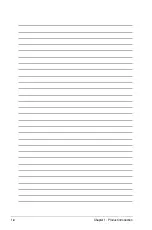iv
Contents
...............................................
Installing ASMB4 series management board (optional)
Rackmount rail kit items .............................................................. 3-2
Attaching the rack ears ............................................................... 3-2
Attaching the rails to the rack ..................................................... 3-3
Motherboard layout ...................................................................... 4-2
Jumpers ........................................................................................ 4-4
Internal connectors ...................................................................... 4-8
Managing and updating your BIOS ............................................ 5-2
................................................... 5-
............................................................ 5-3
...................................... 5-5
BIOS setup program .................................................................... 5-6
.......................................................... 5-7
......................................................................... 5-7
............................................................... 5-7
..................................................................... 5-8
.............................................................. 5-8
......................................................... 5-8
............................................................... 5-8
......................................................................... 5-8
................................................................... 5-8
Main menu .................................................................................... 5-9
System Time [xx:xx:xx] ................................................... 5-9
......................................... 5-9
........................................................................ 5-9
....................................................5-11
....................................................... 5-1
....................................................... 5-13
Advanced menu ......................................................................... 5-14
........................................................ 5-1
Содержание RS100-E6 PI2
Страница 1: ...1U Rackmount Server RS100 E6 PI2 User Guide ...
Страница 18: ...Chapter 1 Product introduction 1 8 ...
Страница 22: ...Chapter 2 Hardware setup 2 4 3 Secure the cover with three screws ...
Страница 48: ...Chapter 4 Motherboard information 4 2 4 1 Motherboard layout ...
Страница 130: ...6 34 Chapter 6 RAID configuration ...
Страница 156: ...7 26 Chapter 7 Driver installation ...