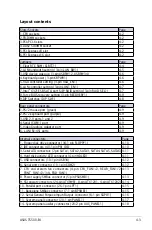ASUS TS500-E4
4-3
Layout contents
Jumpers
Page
1.Clear RTC RAM (CLRTC1)
4-4
2.LAN bandwidth setting (3-pin LAN_BW1)
4-5
3.USB device wake-up (3-pin USBPW12, USBPW34)
4-6
4.Keyboard power (3-pin KBPWR1)
4-6
5.VGA controller setting (3-pin VGA_EN1)
4-6
6.LAN controller setting (3-pin LAN1_EN1)
4-7
7.Intel
®
6321ESB SATA port S/W RAID setting (3-pin RAID_SEL1)
4-7
8.Force BIOS recovery setting (3-pin RECOVERY1)
4-8
9.DIP Switches (DIP_SW1)
4-8
Rear panel connectors
Page
1.PS/2 mouse port (green)
4-9
2.PS/2 keyboard port (purple)
4-9
3.USB 2.0 ports 1 and 2
4-9
4.Serial (COM1) port
4-9
5.Video Graphics Adapter port
4-9
6. LAN (RJ-45) ports
4-9
Slots/Sockets
Page
1.CPU sockets
4-2
2.FB-DIMM sockets
4-2
3.PCI/PCI-X slots
4-2
4.DDR2 SODIMM socket
4-2
5.PCI Express x8 slot
4-2
6.PCI Express x16 slot
4-2
Internal connectors
Page
1. Floppy disk drive connector (34-1 pin FLOPPY1)
4-10
2. IDE connectors (40-1 pin PRI_IDE)
4-10
3. Serial ATA connectors (7-pin SATA1, SATA2, SATA3, SATA4, SATA5, SATA6) 4-11
4. Hard disk activity LED connector (4-pin HDLED)
4-11
5. USB connectors (10-1 pin USB34)
4-12
6. Serial port connector (10-1 pin COM2)
4-12
7. CPU and ststem fan connectors (4-pin CPU_FAN1/2, REAR_FAN1/2,
FRNT_FAN1/2/3/4, FBD_FAN1)
4-13
8. Power supply SMBus connector (5-pin PSUSMB1)
4-13
9. SSI power connectors (24-pin ATXPWR1, 8-pin ATX12V1, 4-pin ATX12V2) 4-14
10. Parallel port connector (26-1 pin LPT1)
4-15
11. Backplane SMBus connector (7-1 pin BPSMB1)
4-15
12. Serial General Purpose Input/Output connector (6-1 pin SGPO1)
4-16
13. System panel connector (20-1 pin PANEL1)
4-17
14. System panel auxiliary connector (20-2 pin AUX_PANEL1)
4-18
Содержание Pedestal/5U Rackmount Server TS500-E4 Server
Страница 1: ...TS500 E4 Server Pedestal 5U Rackmount Server User s Manual ...
Страница 12: ...xii ...
Страница 76: ...Chapter 3 Installation option 3 ...
Страница 136: ...5 42 Chapter 5 BIOS information ...
Страница 176: ...6 40 Chapter 6 RAID configuration ...
Страница 191: ...ASUS TS500 E4 7 15 8 Follow the screen instructions to complete installation ...
Страница 196: ...7 20 Chapter 7 Driver installation ...
Страница 202: ...Appendix Reference information A ...