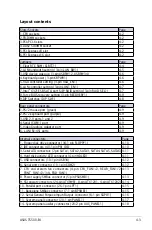3-3
ASUS TS500-E4
3.2 Installing ASUS certified CPU heatsink
and fan assembly
To install the CPU heatsink and fan:
1. Place the heatsink on top of
installed CPU, making sure that
the fan face to front and the four
screws on the heatsink align.
2. Use a Philips screwdriver to
tihghten the four heatsink screws
in a diagonal sequence.
Do not forget to connect
the CPU fan cable! Hardware
m o n i t o r i n g e r r o r s m a y
occur if you fail to plug this
connector.
3. Connect the fan cable to the 4-pin
connector labeled CPU_FAN1.
4. Repeat steps 1 to 3 to install the other heatsink if you have installed a
second CPU, then connect the fan cable to the 4-pin connector labeled
CPU_FAN2.
CPU_FAN1
connector
Содержание Pedestal/5U Rackmount Server TS500-E4 Server
Страница 1: ...TS500 E4 Server Pedestal 5U Rackmount Server User s Manual ...
Страница 12: ...xii ...
Страница 76: ...Chapter 3 Installation option 3 ...
Страница 136: ...5 42 Chapter 5 BIOS information ...
Страница 176: ...6 40 Chapter 6 RAID configuration ...
Страница 191: ...ASUS TS500 E4 7 15 8 Follow the screen instructions to complete installation ...
Страница 196: ...7 20 Chapter 7 Driver installation ...
Страница 202: ...Appendix Reference information A ...