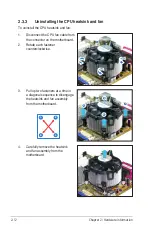ASUS P5W DH Deluxe
2-
5. Rotate each fastener clockwise to
ensure correct orientation when
reinstalling.
The narrow end of the groove
should point outward after
resetting. (The photo shows the
groove shaded for emphasis.)
Narrow end of the groove
Refer to the documentation in the boxed or stand-alone CPU fan package for
detailed information on CPU fan installation.
Содержание P5W DH
Страница 1: ...Motherboard P5W DH Deluxe ...
Страница 15: ...1 Product introduction This chapter describes the motherboard features and the new technologies it supports ...
Страница 16: ...ASUS P5W DH Deluxe Chapter summary 1 1 1 Welcome 1 1 1 2 Package contents 1 1 1 3 Special features 1 2 ...
Страница 74: ...ASUS P5W DH Deluxe Chapter summary 3 3 1 Starting up for the first time 3 1 3 2 Turning off the computer 3 2 ...
Страница 125: ...5 Software support This chapter describes the contents of the support CD that comes with the motherboard package ...
Страница 192: ...5 66 Chapter 5 Software support ...
Страница 206: ...6 12 Chapter 6 ATI MVP technology support ...
Страница 207: ...A CPU features The Appendix describes the CPU features and technologies that the motherboard supports ...
Страница 212: ...A Appendix CPU features ...