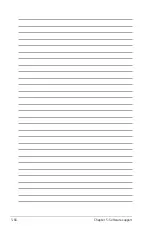ASUS P5W DH Deluxe
5-5
Rebuilding a hard disk drive
ASUS EZ-Backup will rebuild a RAID 1 set after a failed hard disk drive is replaced
with a functioning HDD, or the mirror becomes unsynchronized when a working
hard disk drive is removed, then returned.
This function applies only to a RAID 1 (SAFE) set.
The following message pops up when a hard disk drive is unplugged:
To rebuild:
1. Plug in the Serial ATA cable to the available EZ_RAID connector.
2. Rebuilding starts.
The Box Status cell displays
the rebuilding progress.
Note that the box is colored
orange.
3. When done, the following message pops up. Click
OK
Содержание P5W DH
Страница 1: ...Motherboard P5W DH Deluxe ...
Страница 15: ...1 Product introduction This chapter describes the motherboard features and the new technologies it supports ...
Страница 16: ...ASUS P5W DH Deluxe Chapter summary 1 1 1 Welcome 1 1 1 2 Package contents 1 1 1 3 Special features 1 2 ...
Страница 74: ...ASUS P5W DH Deluxe Chapter summary 3 3 1 Starting up for the first time 3 1 3 2 Turning off the computer 3 2 ...
Страница 125: ...5 Software support This chapter describes the contents of the support CD that comes with the motherboard package ...
Страница 192: ...5 66 Chapter 5 Software support ...
Страница 206: ...6 12 Chapter 6 ATI MVP technology support ...
Страница 207: ...A CPU features The Appendix describes the CPU features and technologies that the motherboard supports ...
Страница 212: ...A Appendix CPU features ...