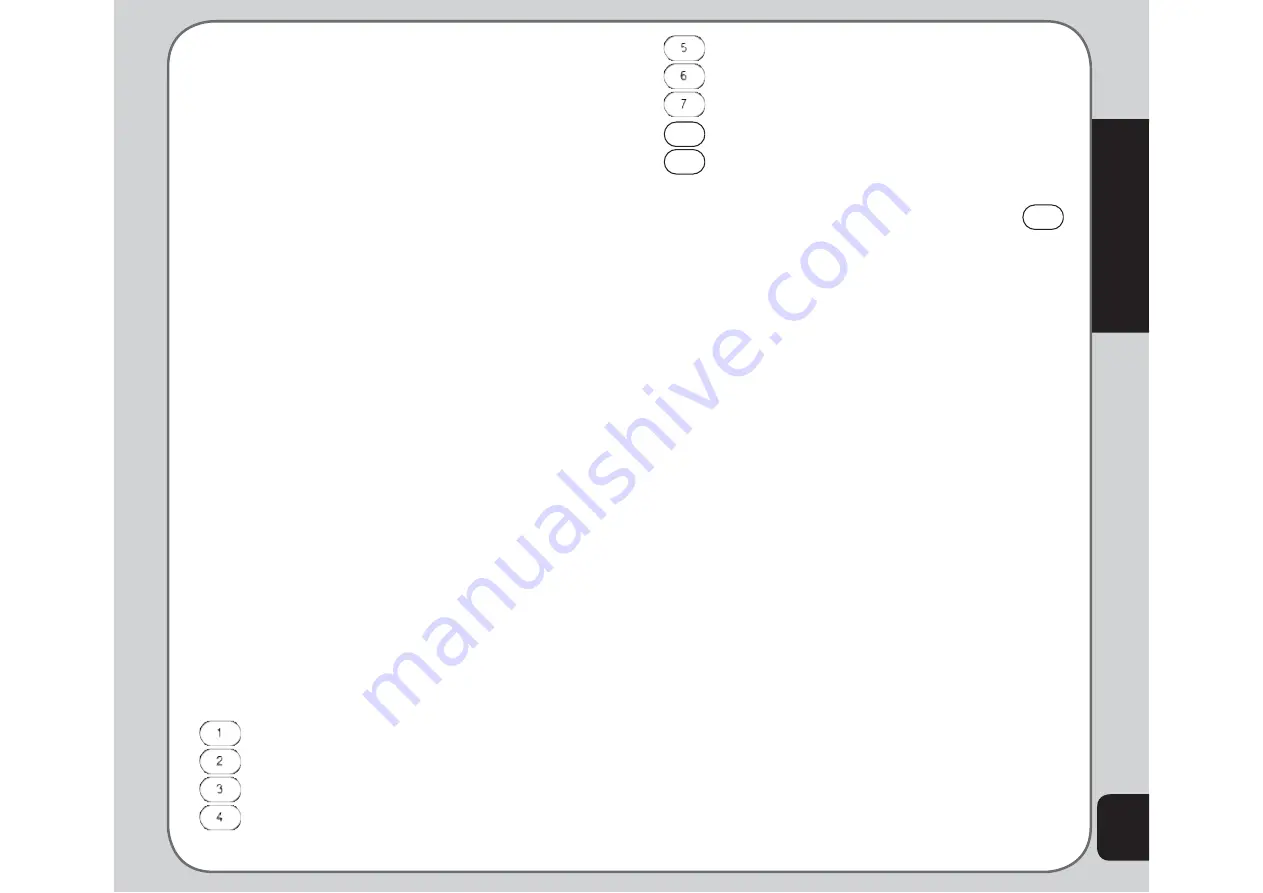
53
Camera
Photo Capture Settings
The camera can be con
fi
gured to capture
images of different size and quality. You can
also capture photos with frames or special
effects, take multi-capture photos, use a timer,
or do a self-capture.
To access photo capture settings:
Put the camera into capture mode, as described
in the “Taking Photos” section of this manual,
then select Option.
Camera Settings
Use the camera settings option to set the white
balance, shutter sound, EV, night mode, and AC
frequency.
To access the Camera Setting menu:
1. While in capture mode, select
Option >
Camera Settings
.
2. Highlight an option to adjust using the
joystick.
3. Adjust the values of settings using the
joystick left and right keys.
Camera Settings Shortcuts
The number keys also act as shortcut keys for
the camera settings. The keys are assigned as
follows:
Effect
White Balance
LED Highlight
Capture Timer
Multi-Capture
Night Mode
Image Quality
8
Image Size
8
Self capture
Press the respective keys repeatedly to change
a given setting. For example, if you press
5
for Multi-Capture, pressing again enables you
to apply 4 Shots, 6 Shots or 9 Shots to the
setting.
Image Settings
Use the image setting option to set the image
size and quality.
To access the Image Setting menu:
1. While in capture mode, select
Option >
Image Settings
.
2. Highlight an option to adjust using the
joystick.
3. Adjust the values of settings using the
joystick left/right action.
Effect
Use the Effect option to apply photo effects
as you capture photos. For example, you can
capture photos with a photo negative effect,
alter colors, or make the photo look like a
sketched drawing.
To apply photo effects:
1. While in capture mode, select
Option >
*
Содержание J201
Страница 1: ...Asus J201 User Manual ...






























