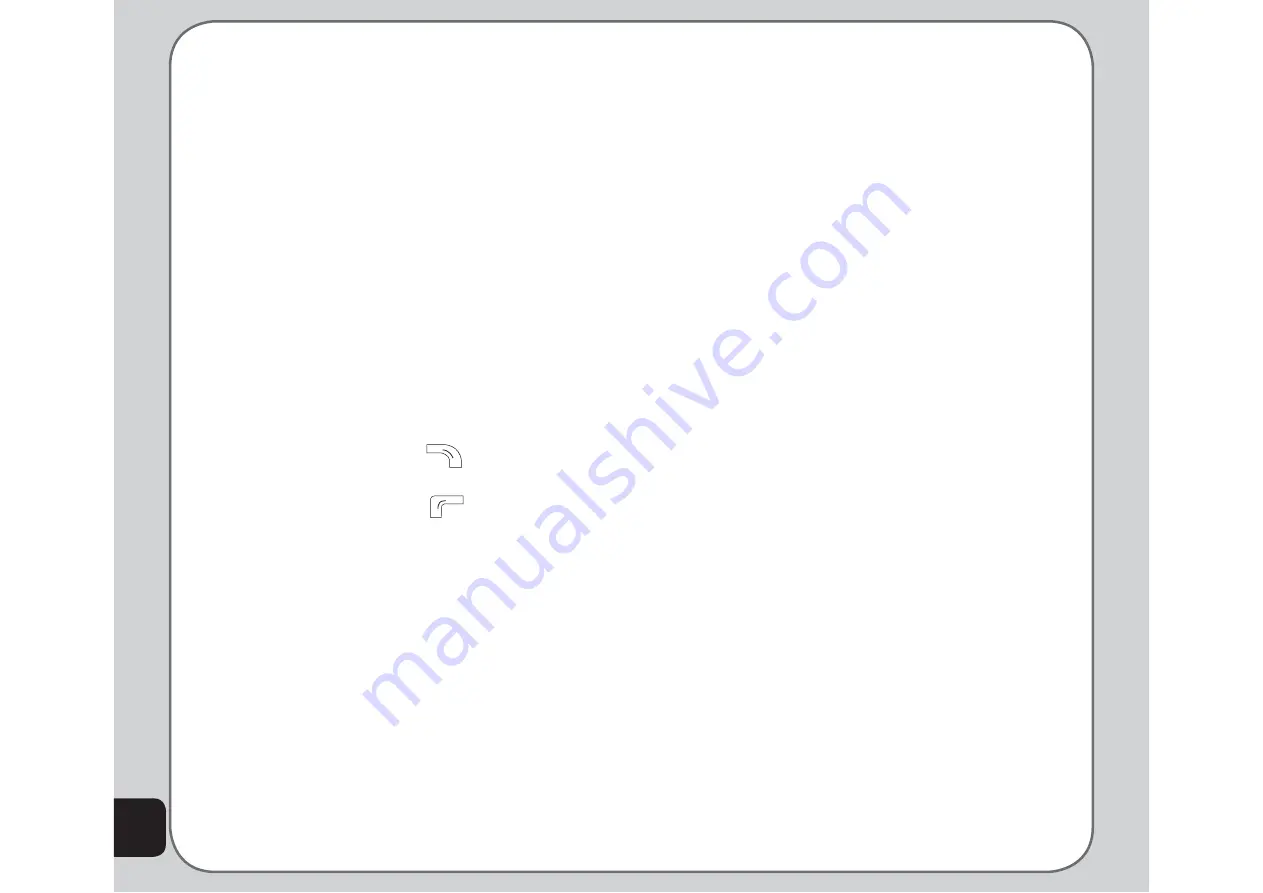
28
Caller Groups
You can separate contacts into groups to
identify them. There are fi ve caller groups:
Friends, Family, VIP, Business, and Others.
You can change the name of any caller group.
You can add contacts from your phonebook to
a caller group and you can defi ne ringtones,
pictures, etc.
To change the name of a caller group
:
1. From the main menu, select
Phonebook
> Caller Group
.
2. Use the joystick to highlight a caller group,
then press the enter key.
3. Press the enter key to select the current
group name at the top of the list.
4. Use the keypad to enter a new name.
5. Use the right soft key
to clear
characters.
6. Press the left soft key
when the new
name is complete. Press it a second time
to confi rm. You can also change the input
method here.
To change the ringtone
:
1. Select the caller group to modify as
described in the previous procedures.
2. Use the joystick to select the ringtone
option (second in the list).
3. Use the right and left joystick option to
cycle through the available ringtones.
Each tone is played as it is displayed.
The chosen ringtone will sound when
someone from the current caller group
calls the phone.
To change the picture
:
1. Select the caller group to modify as
described in the previous procedures.
2. Use the joystick to select the picture option
(third in the list).
3. Use the right and left joystick option to
cycle through the picture options.
This option determines which picture is
displayed when someone from the chosen
caller group calls the phone.
NOTE
: If you select a picture from fi le, it must be smaller than
20K in size. You can read more about storing images in your
camera memory in the camera section, section 7.
To change the colour pattern
:
1. Select the caller group to modify as
described in the previous procedures.
2. Use the joystick to select the colour option
(fourth in the list).
3. Use the right and left joystick option to
cycle through the colour options.
This option determines which colour
pattern is displayed when someone from
the chosen caller group calls the phone.
To add or delete members from a caller
group
:
1. Select the caller group to modify as
described in the previous procedures.
2. Use the joystick to select the member list
option (last in the list).
3. Press the center joystick button to display
the member list.
Содержание J201
Страница 1: ...Asus J201 User Manual ...






























