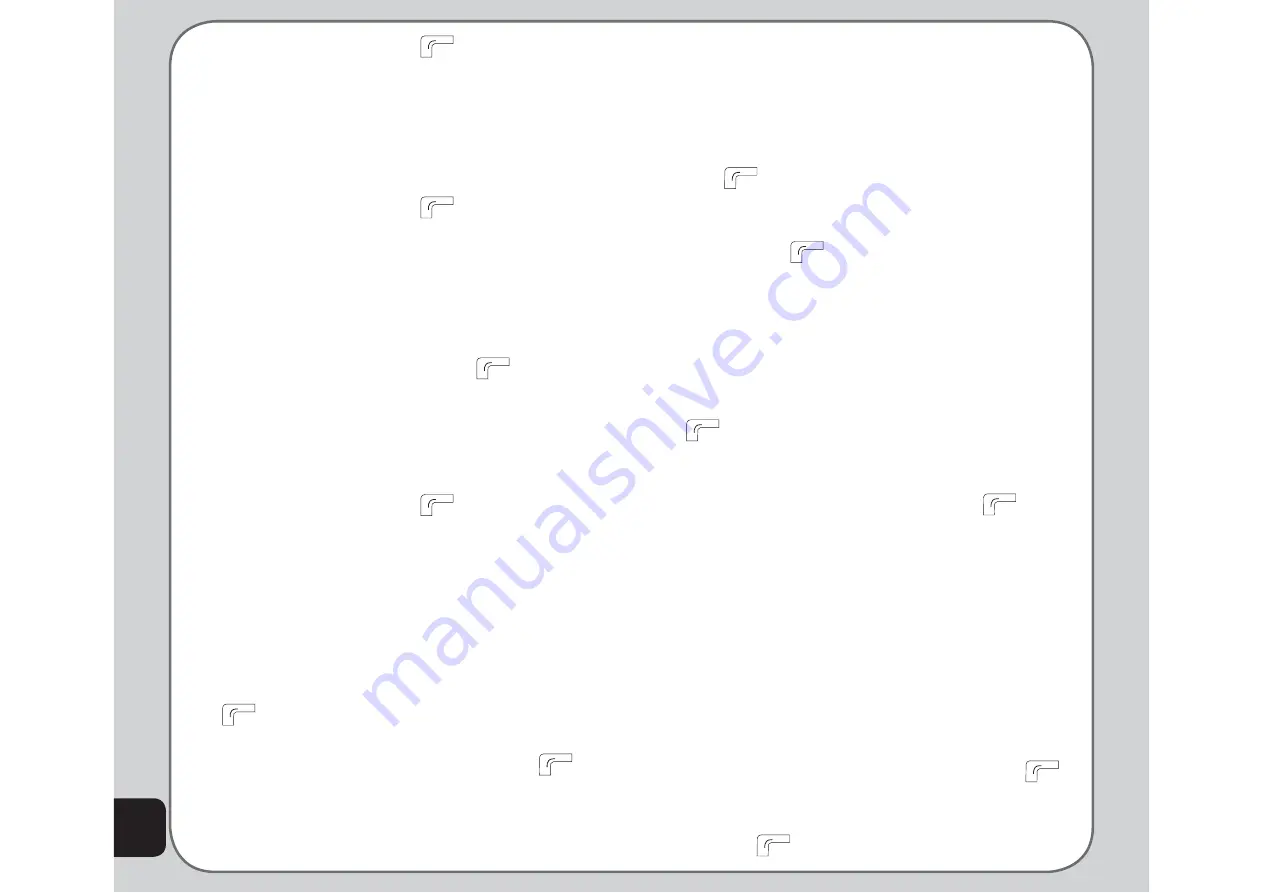
44
and press the left soft key
to toggle the
option On or Off.
To show the phone owner’s number on the
main phone display:
Highlight the
Show Owner Number
option from
the
Display Settings > Main Idle Screen
menu
and press the left soft key
to toggle the
option On or Off.
To show the operator number on the main
phone display:
Highlight the
Show Operator Number
option
from the
Display Settings > Main Idle Screen
menu and press the left soft key
to toggle
the option On or Off.
To show the manner on the main phone display:
Highlight the
Show Manner
option from the
Display Settings > Main Idle Screen
menu
and press the left soft key
to toggle the
option On or Off.
Brightness
Here you can choose the brightness level for
the phone’s main screen and sub screen.
Highlight the
Brightness
option from the
Display Settings
menu and press the left soft
key
to enter the Brightness settings, then
adjust the brightness level with the left and right
joystick keys and press the left soft key
to
save.
Sub LCD Contrast
Here you can choose the contrast level for the
phone’s sub screen.
Highlight the
Sub LCD Contrast
option from
the
Display Settings
menu and press the left
soft key
to enter the Sub LCD Contrast
settings, then adjust the contrast level manner
with the left and right joystick keys and press
the left soft key
to save.
Backlight Timer
Here you can set the timer for the LCD
backlight.
Highlight the
Backlight Timer
option from the
Display Settings
menu and press the left soft
key
to enter the Backlight Timer settings.
Choose between four different timer settings
(5 seconds, 15 seconds, 30 seconds and 45
seconds) then press the left soft key
to
save.
Tone Settings
The
Settings > Tone Settings
option enables
you to set different ringtones to several phone
events, such as Incoming Ringtone, Alarm
Tone, Power On, Power Off, Flip Open, Flip
Close, Message Tone and Key Tone.
Highlight the various options from the
Tone
Settings
menu and press the left soft key
to enter the settings, then choose a ringtone or
midi from the menu that appears, and press the
left soft key
to save.
Содержание J201
Страница 1: ...Asus J201 User Manual ...






























