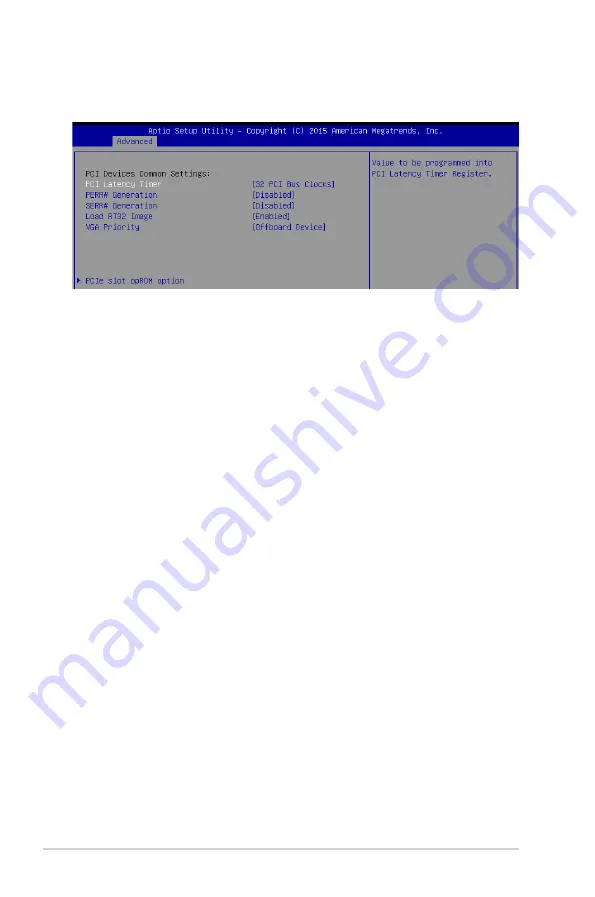
5-20
Chapter 5: BIOS Setup
PCI/PCIE Subsystem Settings
Allows you to configure PCI, PCI-X, and PCI Express Settings.
PCI Latency Timer [32 PCI Bus Clocks]
Allows you to set the value to be programmed into PCI Latency Timer Register.
Configuration options: [32 PCI Bus Clocks] [64 PCI Bus Clocks] [96 PCI Bus Clocks]
[128 PCI Bus Clocks] [160 PCI Bus Clocks]
[192 PCI Bus Clocks] [224 PCI Bus Clocks]
[248 PCI Bus Clocks]
PERR# Generation [Disabled]
Allows you to enable or disable PCI Device to Generate PERR#.
Configuration options: [Disabled] [Enabled]
SERR# Generation [Disabled]
Allows you to enable or disable PCI Device to Generate SERR#.
Configuration options: [Disabled] [Enabled]
Load RT32 Image [Enabled]
Allows you to enable or disable RT32 Image Loading.
Configuration options: [Disabled] [Enabled]
VGA Priority [Offboard Device]
This allows you to prioritize between onboard and the first offboard video device found.
Configuration options: [Onboard Device] [Offboard Device]
Содержание 90SV038A-M34CE0
Страница 1: ...1U Rackmount Server RS300 E9 PS4 RS300 E9 RS4 User Guide ...
Страница 22: ...Chapter 1 Product Introduction 1 10 ...
Страница 48: ...Chapter 2 Hardware Information 2 26 ...
Страница 54: ...Chapter 4 Motherboard Information 4 2 4 1 Motherboard layout ...
Страница 97: ...5 19 ASUS RS300 E9 Series Intel Server Platform Services Intel TXT Information ...
Страница 146: ...6 18 Chapter 6 RAID Configuration ...
Страница 157: ...ASUS RS300 E9 Series 7 11 8 Press Restart Now to complete the setup process ...
Страница 163: ...Appendix A Appendix ...
Страница 164: ...A 2 Appendix P10S C 4L SYS block diagram ...
Страница 168: ...A 6 Appendix ...
















































