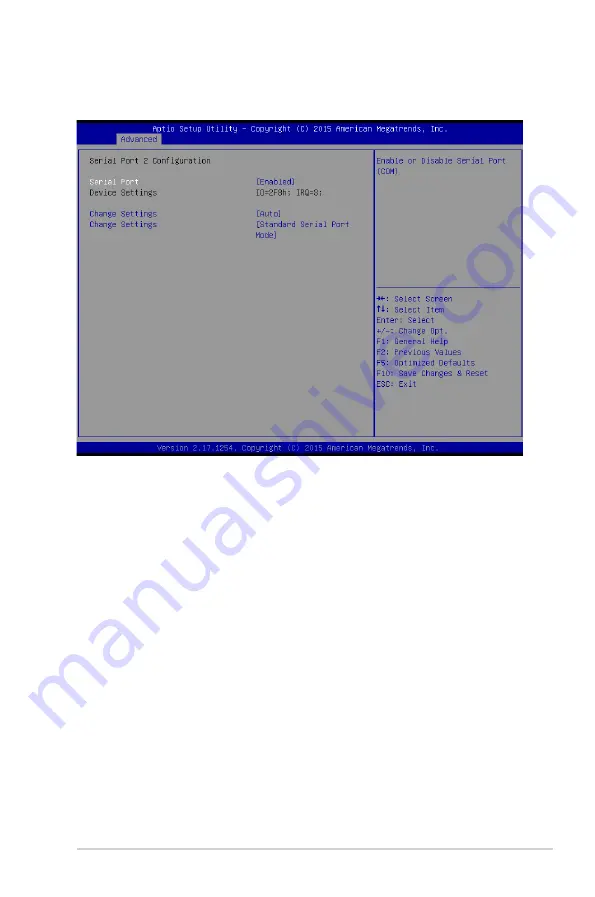
5-25
ASUS RS300-E9 Series
Serial Port 2 Configuration
Allows you to set the parameters of Serial Port 2.
Serial Port [Enabled]
Allows you to enable or disable Serial Port (COM).
Configuration options: [Disabled] [Enabled]
Change Settings [Auto]
Allows you to choose the setting for Super IO device.
Configuration options: [Auto] [IO=2F8h; IRQ=3;]
[IO=3F8h; IRQ=3, 4, 5, 6, 7, 9, 10, 11, 12;]
[IO=2F8h; IRQ=3, 4, 5, 6, 7, 9, 10, 11, 12;]
[IO=3E8h; IRQ=3, 4, 5, 6, 7, 9, 10, 11, 12;]
[IO=2E8h; IRQ=3, 4, 5, 6, 7, 9, 10, 11, 12;]
Change Settings [Standard Serial Port Mode]
Allows you to choose the setting for Super IO device.
Configuration options: [Standard Serial Port Mode] [IrDA Active pulse 1.6 uS]
[IrDA Active pulse 3/16 bit time] [ASKIR Mode]
Содержание 90SV038A-M34CE0
Страница 1: ...1U Rackmount Server RS300 E9 PS4 RS300 E9 RS4 User Guide ...
Страница 22: ...Chapter 1 Product Introduction 1 10 ...
Страница 48: ...Chapter 2 Hardware Information 2 26 ...
Страница 54: ...Chapter 4 Motherboard Information 4 2 4 1 Motherboard layout ...
Страница 97: ...5 19 ASUS RS300 E9 Series Intel Server Platform Services Intel TXT Information ...
Страница 146: ...6 18 Chapter 6 RAID Configuration ...
Страница 157: ...ASUS RS300 E9 Series 7 11 8 Press Restart Now to complete the setup process ...
Страница 163: ...Appendix A Appendix ...
Страница 164: ...A 2 Appendix P10S C 4L SYS block diagram ...
Страница 168: ...A 6 Appendix ...
















































