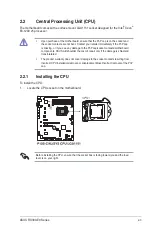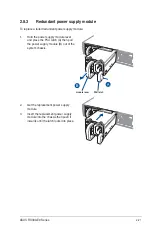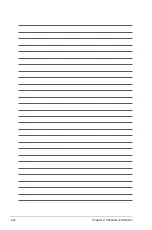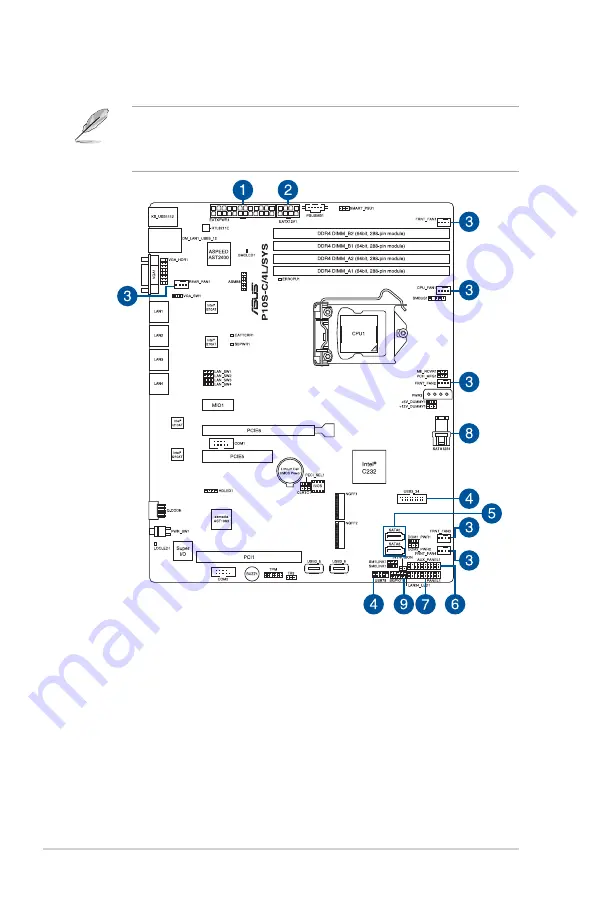
Chapter 2: Hardware Information
2-16
2.6
Cable connections
•
The bundled system cables are pre-connected before shipment. You do not need to
disconnect these cables unless you will remove pre-installed components to install
additional devices.
•
Refer to Chapter 4 for detailed information on the connectors.
Pre-connected system cables
1.
24-pin ATX power connector (from power supply to motherboard)
2.
8-pin 12V power connector (from power supply to motherboard)
3.
System fan connector (from system fan to motherboard)
4.
USB connector (from motherboard to front I/O board)
5.
SATA connectors (system default; from motherboard to SATA/SAS backplane)
6.
System auxiliary panel connector (from motherboard to front I/O board)
7.
System panel connector (from motherboard to front I/O board)
8.
Mini-SAS HD connector (from motherboard to SATA/SAS backplane)
9.
Serial General Purpose Input/Output connectors
Содержание 90SV038A-M34CE0
Страница 1: ...1U Rackmount Server RS300 E9 PS4 RS300 E9 RS4 User Guide ...
Страница 22: ...Chapter 1 Product Introduction 1 10 ...
Страница 48: ...Chapter 2 Hardware Information 2 26 ...
Страница 54: ...Chapter 4 Motherboard Information 4 2 4 1 Motherboard layout ...
Страница 97: ...5 19 ASUS RS300 E9 Series Intel Server Platform Services Intel TXT Information ...
Страница 146: ...6 18 Chapter 6 RAID Configuration ...
Страница 157: ...ASUS RS300 E9 Series 7 11 8 Press Restart Now to complete the setup process ...
Страница 163: ...Appendix A Appendix ...
Страница 164: ...A 2 Appendix P10S C 4L SYS block diagram ...
Страница 168: ...A 6 Appendix ...