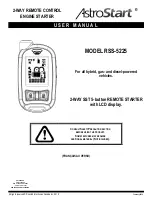7
CONFIRMATIONS EMITTED BY THE REMOTE
AN AUDIBLE AND A VISUAL CONFIRMATION ARE EMITTED EACH TIME A COMMAND IS TRANSMITTED
.
The LCD displays the vehicule status at all time. It is refreshed on every transmission or when the status of the vehicle changes, unless the “Status confirmation”
function is disabled. The display shows the last confirmation received.
The following diagram shows the usefulness of each icon of the display.
Descriptions in bold letters show confirmations pertaining to the security system’s functions.
1.
Locked (without Valet)
12.
Car Door (Trigger)
2.
Locked with Valet
13.
Hood (Trigger)
3.
Unlocked (without Valet)
14.
Trunk (Trigger)
4.
Unlocked with Valet
15.
Sentinel mode ON
(L-Temp mode)
5.
Alert
16.
Engine running
(Small remote start icon)
6.
Engine starting
(Large remote start icon)
17.
Manual Transmission
Sequence Enabled
7.
Battery Status
18.
Car 1
8.
Transmitting
19.
Car 2
9.
Receiving
20.
Car 3
10.
Out of Range / No answer
21.
Armed
11.
Shock Sensor
22.
Utility outputs status
23.
Clock, messages
1
Text
Field
1
Not all the messages in the text field refer to the security system’s functions.
Large remote start icon
Small remote start icon
Text field
FIG 2