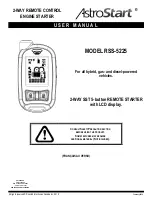11
Note: Highlight is by default.
PAGER
The system is equipped with a function called ‘Pager’. This function sends a general call to all remotes linked with the system asking to get to the vehicle or to
perform a task previously established.
Paging
To send a general call, the user must press the ‘Valet’ switch and hold it for 3 seconds while engine is stopped and key is not in the ignition, or while engine is
remote started (see ‘Valet Mode’ on page 17)(The valet switch is a small push button hidden under the dash board).
The parking lights on the vehicle blink once to confirm the call was sent out.
All remote controls (maximum: 4) located within the radio frequency range of the vehicle will begin to chirp. To silence the remote, press any button.
ADVANCED FEATURES
STATUS
When this command is sent, the vehicle checks the status for the engine, the protection zones and for the locks, then retransmits this information to the remote
control. The results show up on the LCD display through a combination of pictograms and text in the text field.
When the remote control receives a confirmation, it flashes the relevant pictograms and vibrates twice.
If the vehicle is out of range, the remote control will give a soft chirp after three (3) seconds, indicating that either the vehicle or the remote could not receive the
command.
ENGINE RUNTIME
Your engine will stop automatically after a preset runtime: 4 min.
, 8 min.
or 18 min.
, depending on settings during installation. These durations are
doubled for diesel vehicles.
The parking lights stay on as long as the engine is running.
TRIGGER INPUT
Your remote starter is equipped with a trigger input. This input can be connected to another remote control device or to an AstroStart
RST-2 timer (optional), part number 310-903-502.
If this input is connected, consult the device's manual or ask your technician which command controls its Start/Stop function.
Commands received on this input are ignored while engine is running on a remote start.
All Start/Stop commands triggered on the input device act the same as for a remote control.
R
EMOTE TRANSMITTER PROGRAMMING TABLE
S
ETUP
S
ETTINGS
C
OMMENT
Keypad
ON (Locked)
Keypad Lock/Unlock
OFF (Unlocked)
Page
ON
To receive vehicle page information.
OFF
Light
Upon "Status" command
Turn backlight on or off
Upon any command
Never
Button
ON
Button sounds
OFF
Clock
Hour
To adjust clock time
Minute
Colour
1 to 7
To choose the desired backlight colour
Car
1
to
3
To choose the vehicle number
OR
OR
Auxiliary sensor icon
Trunk
If remote option is changed, the module option (in vehicle)
must also be changed.
Motion sensor
Glass sensor
Tilt sensor
Ultrasonic sensor
Start
Clock
To display desired setting when car is running.
Run time