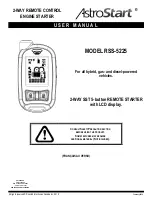5
THE 2-WAY REMOTE CONTROL
The remote control can control three separate vehicles. A maximum of four remote controls can be assigned to a vehicle. See your dealer for additional remote
controls.
Front view
Side view
Antenna
LCD
screen
Side buttons
Mini-USB
Port
Programming
Remote Start
Status / Trunk
Lock button
Unlock button
USING YOUR REMOTE CONTROL
To send a command, press for one second on the appropriate button. The remote control beeps when a button is pressed (if this option is on). A command may
not be sent if the button is not pressed long enough.
¾
Advanced: Your remote control can command three separate vehicles (additional systems required). To select a different vehicle, hold the “P”
button (
), located on the side of the remote, for 1.5 seconds.
¾
Advanced: Your system may be programmed to distinguish between two groups of remote controls (maximum two remotes per group). These
groups let you activate predefined settings (seat, mirror and other) when unlocking certain vehicles (additional optional equipment required).
The range of your remote control can be affected by a weak battery, interference from nearby metal structures, “hydro” poles, electronic devices (with magnetic
fields), or crowded parking lots. If no confirmation is received in a given location, move away from the sources of interference and activate the "Status" command
(
on the side of the remote). The start module will inform you of the status of door locks, the alarm and of the engine.
Note that the communication between the vehicle and the transmitter operates in only one direction at a time. This is why it is recommended to wait for
confirmations. Otherwise, communications could be cancelled out.
OUT OF RANGE
If the vehicle is out of range, the remote will emit a soft chirp after three (3) seconds and will show the “X” icon to indicate that the command has not been
received.
THE BATTERY
Your remote is powered by an internal rechargeable battery that can only be serviced by an authorized Directed dealer. Due to transit and storage time prior to your
purchase, the battery charge may have depleted. To ensure proper operation, check the battery level and connect the battery charger if not fully charged. See the
Battery Information and Status Screen Icons sections for more information about the battery.
LOW BATTERY
Once the low battery alerts begin (the text field flashes low bat and the remote beeps), they will continue to command the system for a few days but should be
charged at the earliest opportunity.
FIG 1