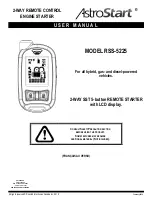10
UPON ENTERING YOUR VEHICLE
...
DO NOT TURN IGNITION KEY TO
START
POSITION.
Automatic transmission vehicles
Manual transmission vehicles
To avoid turning the engine off when taking
place behind the steering wheel, do not apply
the brakes until you have placed the key in the
ignition and turned it to the RUN position.
Drive as usual.
To avoid turning the engine off when taking place behind
the steering wheel, do not apply the brakes and do not
remove the parking brake until you have placed the key in
the ignition and turned it to the RUN position.
Drive as usual.
STOP
+
When the engine is running on a remote start, you can turn it off by performing a stop command.
This command also terminates panic mode and the alarm condition without disarming the security system.
SETTING THE REMOTE CONTROL
Certain functions on the remote may be set to your convenience.
To access the remote control programming mode, press the
button located on the side of the remote and hold it for four (4) seconds. The remote will emit
one long tone. Release the button. The text field will change to the remote settings menu.
In the menu, the three (3) side buttons (
,
Remote Start and Status) become directional
arrows to navigate through the options.
Setup level
(main menu)
Second level
(clock selected
for example)
Third level
(hour selected
for example)
Pressing the Status
button goes one step
up on the same menu
level.
=
Setup
Keypad
Hour
Page
Light
Button
Pressing the Remote
Start button goes one
step down on the
same menu level.
=
Pair
Clock
Back
Color
Car
Sensor
Pressing the
button confirms a
selection. It also
navigates
forward
through menu levels.
=
or
Confirm
Exit
Start
Minute
Review
Exit
**Back to
Keypad**
Use the Remote Start and Status buttons as arrows to modify the setting.
Press
to confirm selection.
Confirming a setting brings back to previous level (second level in example).
FIG 3