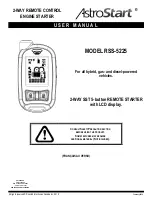14
SECURITY SYSTEM
This section applies to an AstroStart safety system (optional) and should not be mistaken for the vehicle’s original system. On such a system, the remote can
only warn of an alarm status (Alarm Link) (optional connections).
This half-duplex remote control is in constant communication with your vehicle. Even if you do not ask for status, it will inform you by means of icons on your
remote that; a door has been opened for more than 5 minutes; that the engine has stopped; etc.
PROTECTION ZONES
Your security system can use up to six different monitoring devices simultaneously to protect your vehicle. These devices are connected to the system on
different inputs called protection zones. One of these zones can send an audible warning (7 chirps), while the other five generate an alarm condition, if the
system is armed.
PROTECTION ZONES
RESULTS
Pre-shock / Field (Warning)
Siren chirps (7 times)
Pre-shock / Field (more than 3 times in 3 min.)
Doors
Hood
Trunk
Additional sensor(s) [Glass, Tilt, Ultrasound]
Shock sensor
Ignition (key)
Siren ON for 30 or 60 second period, which can be repeated up to 4 times depending on
initial programming and whether violated zone is corrected or not.
Each period is separated by a 5 second pause (45 seconds for "Door" zone).
DETERRENTS
ACTIVE
When one of the monitoring devices detects a violation, the system reacts by activating up to four of the following deterrents simultaneously, depending on which
is connected:
the siren, parking lights, dome light and/or horn.
PREVENTIVE
Depending on the system’s configuration, the indicator light (optional at time of purchase) shows different alarm conditions (see "ZONE CODES" on page
16).It can also act as a deterrent if installed in a place visible from outside of the vehicle.
ALARM MODES
PRE
-
ALARM
The warning signal consists of 7 siren chirps.
If you set off the alarm by accident and do not want to alarm or disturb the whole neighbourhood, the "pre-alarm" mode is triggered three seconds before the
alarm condition; to give you time to disarm the system.
In this mode, the parking lights, siren and dome light go on and off intermittently for three seconds. The violation information will also be shown on your remote by
the dedicated icon.
ALARM CONDITION
When the system is in alarm condition, it activates the various deterrents connected to the alarm module.
An alarm condition remains active for 30 or 60 seconds, depending on initial programming, then the system pauses for five seconds (45 seconds for "Door"
zone). During this pause, it checks the protection zones again and restarts the alarm cycle if a zone still is in violation.
This cycle can be repeated up to four times. If the situation that caused the violation is corrected mid-cycle, the alarm stops at the end of the current cycle.
Information indicating that the system is in alarm condition will also be sent to your remote. An audible and visual confirmation will indicate which zone was
affected by the alarm, if at least one zone is in violation status. If no zone is in violation status (ex.: door was shut), only an audible confirmation will be emitted.
OPERATION
Your alarm system has three different operating modes: active, semi-passive rearming and passive rearming, depending on the initial programming. See the
relevant paragraph for the mode your system was configured in during the installation.
Following a rearming, the last remote that transmitted a command to the system will receive confirmation of the rearming.
ACTIVE
In active mode, the alarm must be armed and disarmed using the remote (see Table of Commands on page 13).
The alarm is armed as soon as the command is received, even if a zone is in violation when the command is received. If this is the case, the remote will emit a
loud chirp telling you that one zone is open. The alarm will still enable for the vehicle except for that zone. However, when that zone is returned to a normal
condition, it will then be armed.
This mode is always available, even if, during installation, your system was not configured for it.