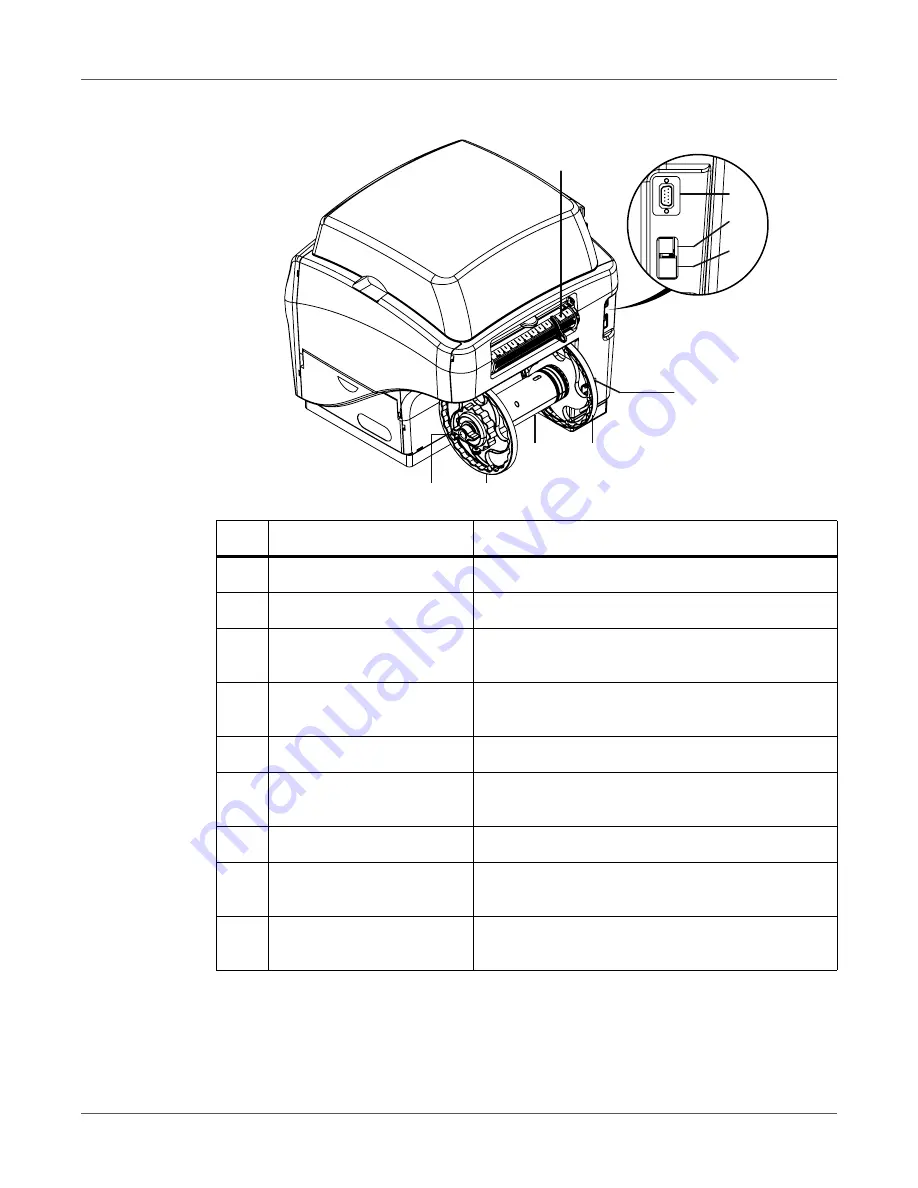
QL-800 Overview
40
QL-800 User Guide
Back View
#
Part
Description
1
Media Entry Slot
Media enters the printer through this slot.
2
Reserved
This port is not used. Do not connect to this port.
3
USB Port
Connect the USB cable here when using the USB
connection method.
4
LAN Port
Connect the LAN cable here when using the LAN
connection method.
5
Power Inlet
Connect the power cord here.
6
Inner Flange
Position the media roll edge so it touches this
flange.
7
Mandrel
Install the media roll on the mandrel.
8
Outer Flange
Adjust this flange so it touches the media roll edge
opposite the inner flange.
9
Wing Nut
Turn this nut to tighten or loosen the media roll lock
on the mandrel.
[1]
[5]
[6]
[7]
[8]
[9]
[3]
[2]
[4]
Содержание QuickLabel QL800
Страница 1: ...QL 800 User Guide ...
Страница 2: ......
Страница 38: ...Getting Started 38 QL 800 User Guide ...
Страница 84: ...QL 800 Maintenance Utility 84 QL 800 User Guide ...
Страница 96: ...Printer Maintenance 96 QL 800 User Guide ...
Страница 128: ...Error Messages 128 QL 800 User Guide ...
Страница 150: ...Rewinder 150 QL 800 User Guide ...
Страница 158: ...Shipping Precautions 158 QL 800 User Guide ...
Страница 168: ...Specifications 168 QL 800 User Guide ...
Страница 172: ...Index 172 QL 800 User Guide ...
















































