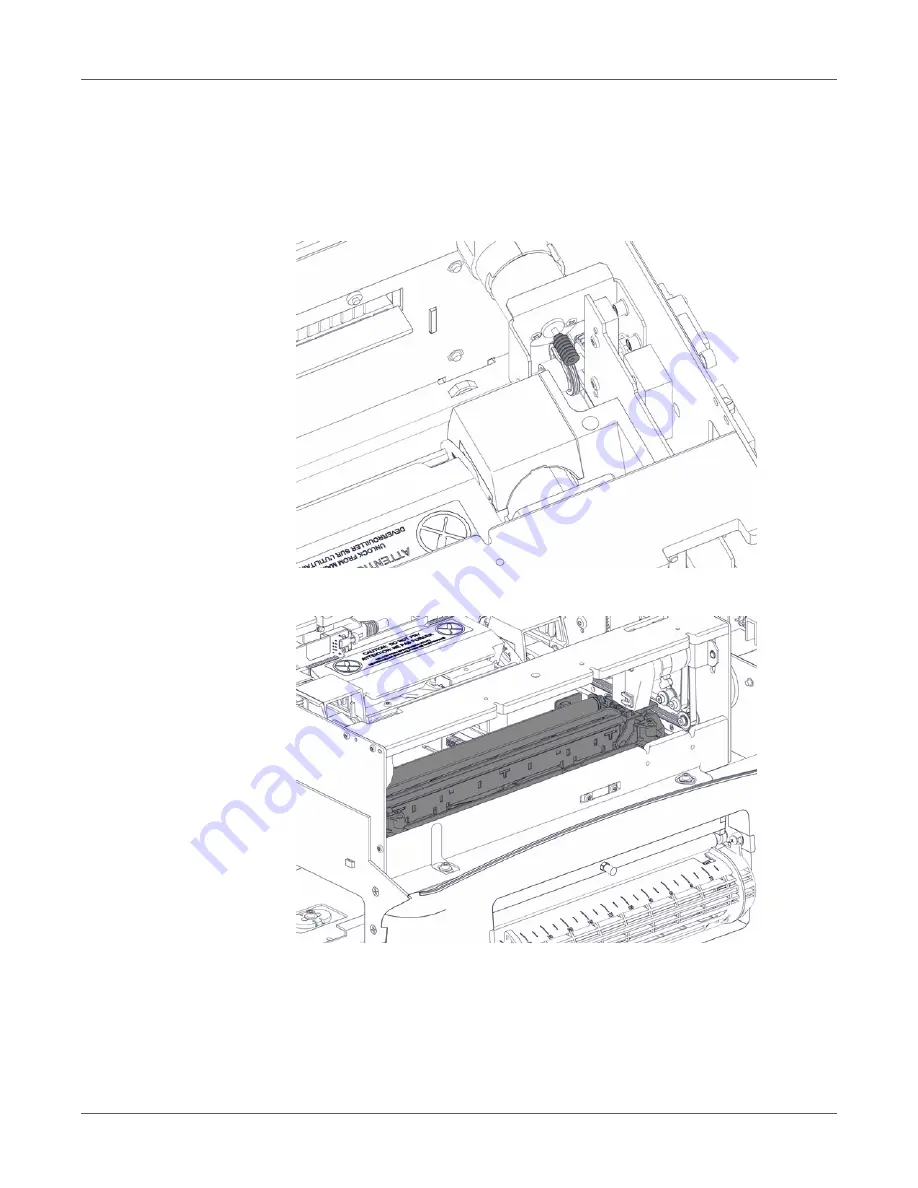
Troubleshooting
136
QL-800 User Guide
5
If the jam is located up in the printhead area, manually lift the printhead and move the
maintenance sled.
Caution:
The following instructions must be completed in a short period of time. Leaving
the printhead in the uncapped position too long will result in dried ink nozzles.
a) Turn the worm gear counterclockwise to raise the printhead.
b) Slide the maintenance sled away from the printhead toward the media entrance pinch.
c)
Remove the jam when it is accessible.
d) Power on the printer. The printhead and maintenance sled will automatically be
adjusted during the power-up sequence, and the printhead will be moved to the capped
position.
Содержание QuickLabel QL800
Страница 1: ...QL 800 User Guide ...
Страница 2: ......
Страница 38: ...Getting Started 38 QL 800 User Guide ...
Страница 84: ...QL 800 Maintenance Utility 84 QL 800 User Guide ...
Страница 96: ...Printer Maintenance 96 QL 800 User Guide ...
Страница 128: ...Error Messages 128 QL 800 User Guide ...
Страница 150: ...Rewinder 150 QL 800 User Guide ...
Страница 158: ...Shipping Precautions 158 QL 800 User Guide ...
Страница 168: ...Specifications 168 QL 800 User Guide ...
Страница 172: ...Index 172 QL 800 User Guide ...
















































