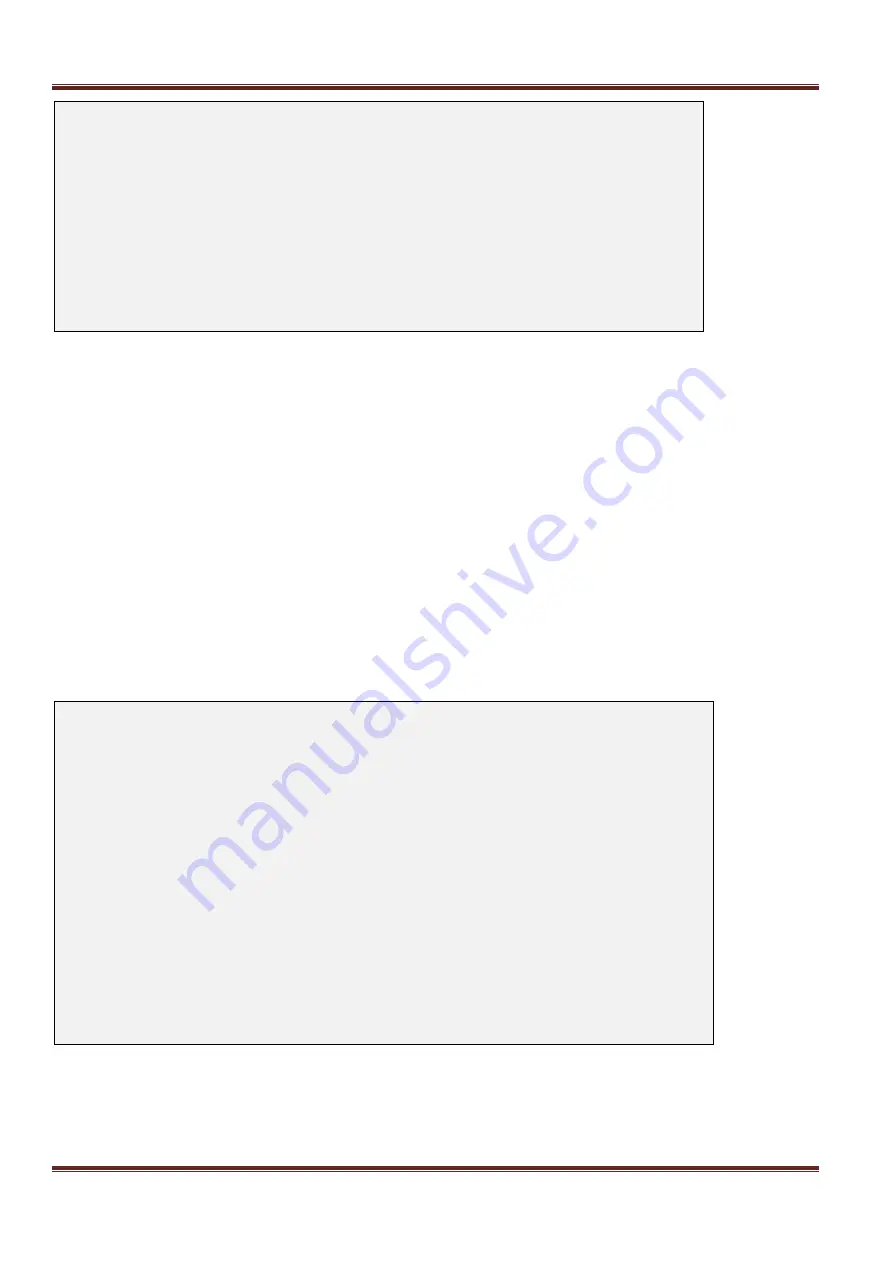
Asentria SiteBoss 571 UserManual
Page 41
SiteBoss 571 - Static Route Settings
A) Route 1
. . .
H) Route 8
Enter your Selection: A
SiteBoss 571 - Static Route 1 Settings
A) Enable [OFF]
B) Destination Network [0.0.0.0/0]
C) Gateway [0.0.0.0]
D) Interface [NONE]
Enable
This is an ON/OFF toggle to enable a static route. The default setting is OFF
Destination Network
Define the destination network notation, i.e., w.x.y.z/s, where s is the significant bits. Default is 0.0.0.0/0.
Gateway
Enter the IP address of the gateway. The default setting is 0.0.0.0
Interface
This option displays a listing from which to select any one of the interfaces available on this SiteBoss
– None,
Ethernet 1, Ethernet 2, Ethernet 1 VLAN 1, 2, 3, 4, 5, 6, Ethernet 2 VLAN 1, 2, 3, 4, 5, 6, Dial-up Modem PPP, and
Wireless Modem PPP. Default setting is NONE.
Port Forwarding Settings
The Port Forwarding Settings menu is for configuring the unit to accept UDP and TCP frames on an interface
and route them, translating their IP addresses and UDP/TCP ports according to configuration to a different
address on a different interface. Up to 32 individual routes can be configured.
SiteBoss 571 - Port Forwarding Settings
A) Port Forwarding Page 1 (1-16)
B) Port Forwarding Page 2 (17-32)
Enter your Selection: A
SiteBoss 571 - Port Forwarding Settings
A) Route 1
. . .
P) Route 16
Enter your Selection: A
SiteBoss 571 - Port Forwarding Settings for Route 1
A) Mode [OFF]
B) Source Interface [NONE]
C) Source Port [0]
D) Destination Interface [NONE]
E) Destination Address [0.0.0.0]
F) Destination Port [0]
Mode
Mode toggles between OFF, TCP, and UDP to select the protocol to be utilized. The default setting is OFF.
















































